Infographics have become a powerful tool for presenting complex information in a visually appealing and easily digestible format. Whether for business presentations, educational materials, or social media content, creating effective infographics requires the right tools. With the rise of digital design, numerous platforms now cater to both beginners and professionals, offering templates, drag-and-drop features, and customizable elements. These tools simplify the process, enabling users to craft engaging visuals without extensive design experience. In this article, we explore some of the best tools available for creating infographics, highlighting their features, usability, and suitability for different needs. Discover the perfect solution to bring your data to life.
Any Good Tools for Creating Infographics?
1. What Are the Best Tools for Creating Infographics?
Creating infographics has become easier with the availability of various online tools. Some of the best tools include Canva, Piktochart, Venngage, Visme, and Adobe Spark. These platforms offer user-friendly interfaces, pre-designed templates, and customization options to help users create visually appealing infographics without needing advanced design skills.
See Also Any Recommendations for an Online Infographic Maker?
Any Recommendations for an Online Infographic Maker?2. Why Use Canva for Infographics?
Canva is one of the most popular tools for creating infographics due to its simplicity and versatility. It provides a wide range of templates, icons, and fonts that can be easily customized. Additionally, Canva offers a free version with plenty of features, making it accessible for beginners and professionals alike.
3. How Does Piktochart Stand Out?
Piktochart is another excellent tool for infographic creation, known for its drag-and-drop functionality and extensive library of templates. It also allows users to import data directly into charts and graphs, making it ideal for data-driven infographics. Piktochart is particularly useful for educators, marketers, and business professionals.
See Also Which Project Management Software do you prefer?
Which Project Management Software do you prefer?4. What Makes Venngage a Great Choice?
Venngage is a powerful tool that specializes in creating professional infographics. It offers advanced customization options, including interactive elements and animation features. Venngage also provides analytics to track the performance of your infographics, making it a great choice for marketing campaigns and business presentations.
5. Is Visme Suitable for Beginners?
Visme is an excellent tool for both beginners and experienced designers. It offers a wide variety of templates, icons, and charts that can be easily customized. Visme also supports multimedia integration, allowing users to add videos, audio, and animations to their infographics. Its intuitive interface makes it easy for anyone to create stunning visuals.
See Also Any good tools for creating infographics?
Any good tools for creating infographics?| Tool | Key Features | Best For |
|---|---|---|
| Canva | User-friendly, free version, templates | Beginners, quick designs |
| Piktochart | Data import, drag-and-drop, templates | Educators, marketers |
| Venngage | Interactive elements, analytics, customization | Professionals, marketing campaigns |
| Visme | Multimedia integration, templates, animations | Beginners, multimedia projects |
| Adobe Spark | High-quality designs, branding options | Professionals, branding |
What is the best tool to create infographics?

What is the Best Tool for Beginners to Create Infographics?
For beginners, Canva is one of the most user-friendly tools available. It offers a drag-and-drop interface and a wide range of templates, making it easy to create professional-looking infographics without prior design experience. Key features include:
- Pre-designed templates for various infographic styles.
- Drag-and-drop functionality for effortless customization.
- Free and premium versions to suit different budgets.
What is the Best Tool for Advanced Designers to Create Infographics?
For advanced designers, Adobe Illustrator is the go-to tool. It provides unparalleled flexibility and precision for creating custom infographics. Key features include:
- Vector-based design for scalable and high-quality graphics.
- Advanced tools for typography, shapes, and color manipulation.
- Integration with other Adobe Creative Cloud apps for seamless workflows.
What is the Best Free Tool to Create Infographics?
Piktochart is an excellent free tool for creating infographics. It offers a balance of simplicity and functionality, making it ideal for users who want to create visually appealing designs without spending money. Key features include:
- Free templates for quick and easy design starts.
- Customizable icons, charts, and images to enhance visuals.
- Export options for sharing infographics online or offline.
What is the Best Tool for Data-Driven Infographics?
Venngage is a top choice for creating data-driven infographics. It specializes in transforming complex data into visually engaging and easy-to-understand graphics. Key features include:
- Interactive charts and graphs for dynamic data representation.
- Data import options from Excel, Google Sheets, and other sources.
- Customizable themes to match branding or design preferences.
What is the Best Tool for Collaborative Infographic Creation?
Visme is a powerful tool for teams working on infographics collaboratively. It offers features that streamline teamwork and ensure consistency in design. Key features include:
- Real-time collaboration for multiple users to work simultaneously.
- Cloud-based storage for easy access and sharing of projects.
- Brand kits to maintain consistent branding across designs.
Can ChatGPT create infographics?
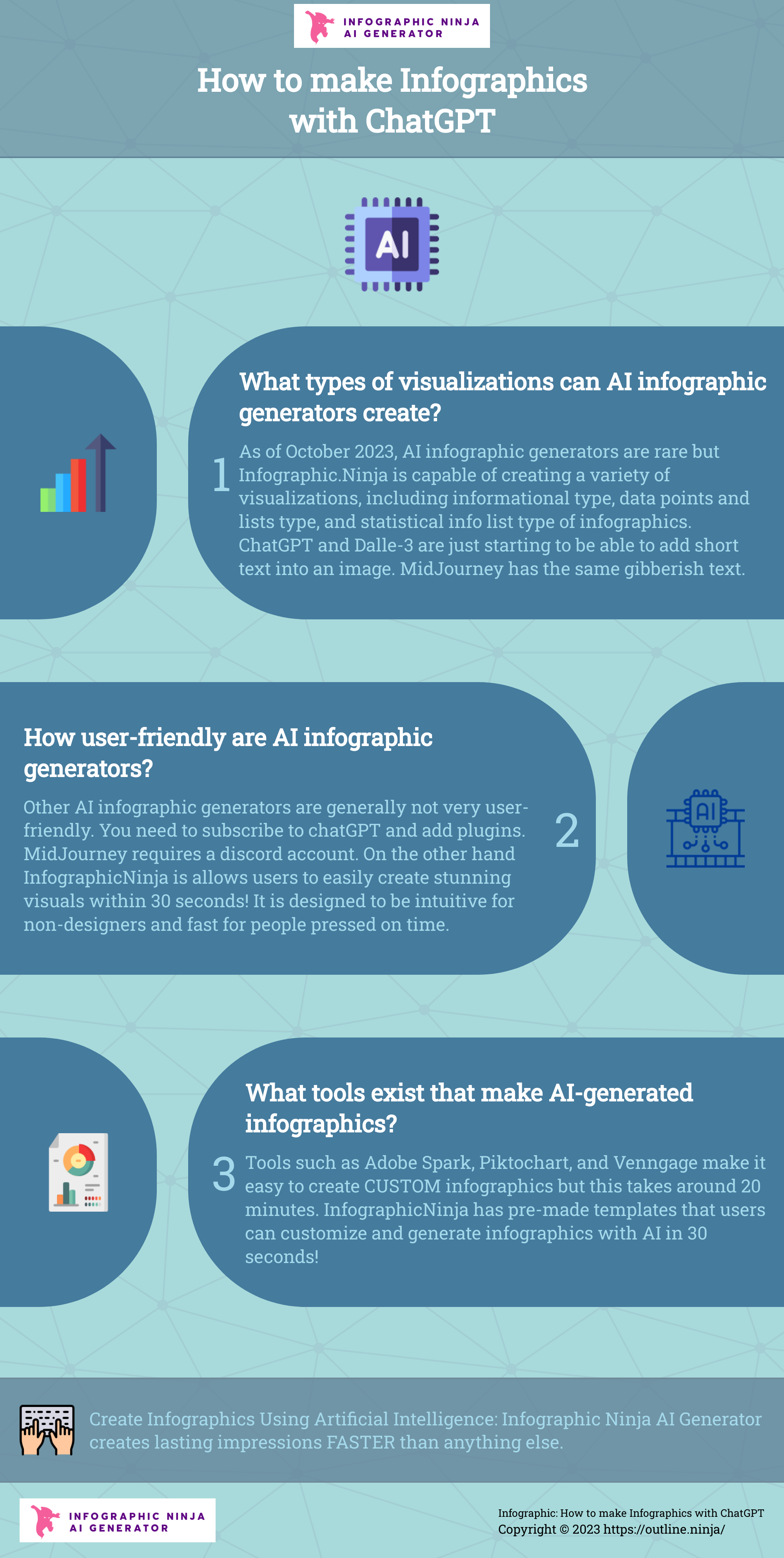
Can ChatGPT Directly Create Infographics?
No, ChatGPT cannot directly create infographics because it is a text-based AI model. However, it can assist in the process by generating ideas, providing data, and suggesting design elements. Here’s how it can help:
- Generate content: ChatGPT can provide text, statistics, and descriptions for the infographic.
- Suggest layouts: It can recommend how to organize information visually.
- Offer design tips: ChatGPT can advise on color schemes, fonts, and visual hierarchy.
How Can ChatGPT Assist in Infographic Creation?
ChatGPT can play a supportive role in creating infographics by providing the necessary textual and conceptual foundation. Here’s how:
- Data organization: It can help structure data into digestible sections.
- Content refinement: ChatGPT can refine text to make it concise and impactful for visual representation.
- Creative suggestions: It can propose themes, metaphors, or analogies to make the infographic more engaging.
What Tools Can Be Combined with ChatGPT for Infographic Creation?
To create infographics, ChatGPT can be paired with specialized tools. Here are some examples:
- Canva: A user-friendly design tool for creating visuals.
- Piktochart: A platform specifically designed for infographic creation.
- Adobe Illustrator: A professional tool for advanced graphic design.
What Are the Limitations of Using ChatGPT for Infographics?
While ChatGPT is helpful, it has limitations when it comes to creating infographics. These include:
- No visual output: It cannot generate images or graphics directly.
- Dependence on other tools: Requires integration with design software.
- Limited design expertise: Its suggestions are based on text, not visual design principles.
How to Maximize ChatGPT’s Role in Infographic Projects?
To fully leverage ChatGPT’s capabilities for infographic creation, follow these steps:
- Define the purpose: Clearly outline the goal of the infographic.
- Use ChatGPT for brainstorming: Generate ideas and gather relevant information.
- Collaborate with design tools: Transfer ChatGPT’s output into a visual design platform.
How to easily create an infographic?

Choose the Right Tool for Infographic Creation
Selecting the appropriate tool is the first step in creating an infographic. There are several user-friendly platforms available that cater to different skill levels. Here are some options:
- Canva: Offers a wide range of templates and drag-and-drop features.
- Piktochart: Provides customizable templates and easy-to-use design tools.
- Venngage: Known for its extensive library of icons and charts.
Define Your Purpose and Audience
Before you start designing, it's crucial to understand the purpose of your infographic and who your target audience is. This will guide your design choices and content. Consider the following:
- Purpose: Are you trying to inform, persuade, or entertain?
- Audience: What is the age group, interests, and knowledge level of your audience?
- Message: What key message or data do you want to convey?
Gather and Organize Your Data
Collecting and organizing your data is essential for creating a coherent and impactful infographic. Follow these steps:
- Research: Gather accurate and relevant data from reliable sources.
- Organize: Structure your data into categories or themes.
- Simplify: Condense complex information into digestible points.
Design with Visual Hierarchy in Mind
Visual hierarchy helps guide the viewer's eye through the infographic, making it easier to understand. Implement these design principles:
- Headlines: Use larger fonts for headlines to grab attention.
- Colors: Use contrasting colors to highlight important information.
- Icons and Images: Incorporate visuals to break up text and illustrate points.
Review and Optimize Your Infographic
Before finalizing your infographic, review it for clarity, accuracy, and visual appeal. Consider these final touches:
- Proofread: Check for spelling and grammatical errors.
- Test: Share it with a small group to gather feedback.
- Optimize: Ensure it is optimized for different platforms (web, social media, print).
What is the best AI tool for creating infographics?

The best AI tool for creating infographics depends on your specific needs, but Canva, Visme, and Piktochart are among the top contenders. These tools leverage AI to simplify the design process, offering templates, drag-and-drop functionality, and data visualization features. Below are some of the most popular AI-powered tools for infographic creation:
- Canva: Known for its user-friendly interface and extensive template library.
- Visme: Offers advanced data visualization tools and customization options.
- Piktochart: Ideal for beginners with its intuitive design and pre-made templates.
Why is Canva a top choice for infographic creation?
Canva stands out due to its simplicity and versatility. It uses AI to suggest design elements, layouts, and color schemes based on your content. Key features include:
- AI-powered design suggestions to enhance creativity.
- Thousands of templates tailored for infographics.
- Collaboration tools for team projects.
How does Visme enhance infographic creation with AI?
Visme integrates AI to streamline the creation of visually appealing infographics. Its standout features include:
- Data visualization tools like charts and graphs.
- AI-driven content recommendations for better storytelling.
- Customizable templates for professional results.
What makes Piktochart beginner-friendly for infographic design?
Piktochart is designed for users with little to no design experience. Its AI-powered features include:
- Drag-and-drop editor for easy customization.
- Pre-designed templates for quick starts.
- AI-assisted layout suggestions to improve design flow.
Are there free AI tools for creating infographics?
Yes, several AI tools offer free versions for infographic creation. Some notable options are:
- Canva Free: Limited but powerful features for basic designs.
- Piktochart Free: Access to basic templates and tools.
- Visme Free Plan: Includes essential features for simple projects.
What are the key features to look for in an AI infographic tool?
When choosing an AI tool for infographics, consider the following features:
- Template variety for diverse design needs.
- AI-powered design assistance for efficiency.
- Data visualization capabilities for impactful presentations.
Frequently Asked Questions (FAQ)
What are the best tools for creating professional infographics?
There are several excellent tools available for creating professional infographics. Canva is a popular choice due to its user-friendly interface and extensive library of templates. Piktochart is another great option, offering customizable templates and easy-to-use design features. For more advanced users, Adobe Illustrator provides powerful tools for creating highly detailed and unique infographics. Additionally, Venngage is a tool specifically designed for infographics, offering a wide range of templates and design elements to help you create visually appealing content.
Are there any free tools for creating infographics?
Yes, there are several free tools available for creating infographics. Canva offers a free version with a wide range of templates and design elements. Piktochart also has a free plan that allows you to create basic infographics with limited templates. Visme is another tool that offers a free version, providing access to basic features and templates. While these free versions may have some limitations, they are still powerful enough to create professional-looking infographics without any cost.
What features should I look for in an infographic tool?
When choosing an infographic tool, look for features that enhance ease of use and customization. A good tool should offer a wide range of templates to get you started quickly. It should also provide drag-and-drop functionality for easy design adjustments. Customizable color schemes, fonts, and icons are important for creating a unique look. Additionally, consider tools that offer data visualization options like charts and graphs, as well as the ability to export your infographic in various formats such as PNG, PDF, or JPEG.
Can I use infographic tools without any design experience?
Absolutely! Many infographic tools are designed with beginners in mind. Tools like Canva and Piktochart offer intuitive interfaces and pre-designed templates that make it easy for anyone to create professional-looking infographics. These platforms often include tutorials and guides to help you get started. Even if you have no prior design experience, you can quickly learn to use these tools to create visually appealing and informative infographics.
Leave a Reply


Articles of interest