Tracking email opens is a crucial aspect of modern communication, especially for professionals and businesses aiming to measure engagement and improve outreach strategies. While email platforms often lack built-in tracking features, Chrome extensions offer a convenient solution. These tools provide real-time insights into when and how often your emails are opened, helping you gauge recipient interest and optimize follow-ups. With numerous options available, choosing the right extension can be overwhelming. This article explores some of the most recommended Chrome extensions for tracking email opens, highlighting their features, ease of use, and compatibility to help you make an informed decision for your email tracking needs.
Recommended Chrome Extension to Track Email Opens
Tracking email opens can be a valuable tool for professionals who want to measure the effectiveness of their email campaigns or ensure their messages are being read. A Chrome extension can simplify this process by integrating directly into your browser. Below, we explore the best options and how they work.
See Also Recommended Chrome Extension to Track Email Opens?
Recommended Chrome Extension to Track Email Opens?1. What is a Chrome Extension for Tracking Email Opens?
A Chrome extension for tracking email opens is a tool that integrates with your Gmail or other email services to provide real-time notifications when your emails are opened. These extensions often use tracking pixels or unique links embedded in the email to monitor recipient activity. They are particularly useful for sales teams, marketers, and anyone who needs to follow up on important emails.
2. Top Chrome Extensions for Email Tracking
Here are some of the most popular Chrome extensions for tracking email opens:
See Also Recommended Chrome Extension to track email opens?
Recommended Chrome Extension to track email opens?| Extension Name | Key Features |
|---|---|
| Mailtrack | Free and paid plans, real-time notifications, open tracking, and link tracking. |
| HubSpot Sales | Email tracking, CRM integration, and scheduling capabilities. |
| Mixmax | Email tracking, scheduling, and analytics for team collaboration. |
| Yesware | Email tracking, templates, and performance reports. |
| Bananatag | Open and click tracking, attachment tracking, and detailed analytics. |
3. How Do Email Tracking Extensions Work?
Email tracking extensions work by embedding a tiny, invisible image (tracking pixel) or a unique link in your email. When the recipient opens the email, the image or link is loaded, and the extension records this activity. Some extensions also track click-through rates and provide detailed analytics on how recipients interact with your emails.
4. Benefits of Using Email Tracking Extensions
Using a Chrome extension for email tracking offers several benefits:
- Real-time notifications: Know exactly when your email is opened.
- Improved follow-ups: Identify which recipients need a follow-up based on their engagement.
- Performance insights: Measure the effectiveness of your email campaigns.
- Time-saving: Automate tracking without manual effort.
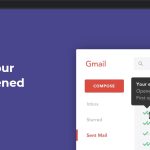 Recommended Chrome Extension to track email opens?
Recommended Chrome Extension to track email opens?5. Privacy Considerations When Using Email Trackers
While email tracking extensions are powerful, they raise privacy concerns. Some recipients may feel uncomfortable knowing their activity is being monitored. To address this, always ensure you are transparent about your tracking practices and comply with data protection regulations like GDPR. Additionally, choose extensions that prioritize user privacy and offer opt-out options for recipients.
What is the Chrome extension to track email opens?
.png)
 Can anyone recommend a good mobile app engagement platform?
Can anyone recommend a good mobile app engagement platform?What is a Chrome Extension to Track Email Opens?
A Chrome extension to track email opens is a tool that allows users to monitor when their emails are opened by recipients. These extensions typically work by embedding a tracking pixel or a unique link in the email. When the recipient opens the email, the pixel or link sends a notification back to the sender, providing insights into email engagement. Some popular Chrome extensions for this purpose include Mailtrack, HubSpot Sales, and Yesware.
- Mailtrack: Offers real-time notifications and detailed analytics on email opens.
- HubSpot Sales: Provides email tracking along with CRM integration for better lead management.
- Yesware: Combines email tracking with templates, scheduling, and performance reports.
How Does an Email Tracking Chrome Extension Work?
Email tracking Chrome extensions function by embedding a tracking mechanism within the email. This mechanism can be a transparent pixel or a unique URL. When the recipient opens the email, the pixel or URL is loaded, triggering a notification to the sender. This process is seamless and does not require any additional action from the recipient.
See Also Simple Video Editing Software for Captions and Basic Edits?
Simple Video Editing Software for Captions and Basic Edits?- Tracking Pixel: A tiny, invisible image embedded in the email that loads when opened.
- Unique URL: A custom link that logs the email open when clicked or loaded.
- Real-Time Alerts: Senders receive instant notifications when their email is opened.
Benefits of Using a Chrome Extension for Email Tracking
Using a Chrome extension for email tracking offers several advantages, such as improved communication, better follow-up timing, and enhanced productivity. These tools help users understand recipient behavior, allowing them to tailor their responses and strategies accordingly.
- Improved Communication: Knowing when an email is opened helps in crafting timely and relevant follow-ups.
- Better Follow-Up Timing: Trackers provide insights into the best times to reach out to recipients.
- Enhanced Productivity: Automating email tracking saves time and streamlines workflows.
Top Chrome Extensions for Tracking Email Opens
Several Chrome extensions are widely used for tracking email opens, each offering unique features. Some of the most popular options include Mailtrack, HubSpot Sales, Yesware, Mixmax, and Boomerang. These tools cater to different needs, from basic tracking to advanced analytics and CRM integration.
- Mailtrack: Free and paid plans with real-time tracking and read receipts.
- HubSpot Sales: Ideal for sales teams with CRM integration and performance tracking.
- Yesware: Comprehensive tool for email tracking, templates, and scheduling.
Privacy Concerns with Email Tracking Extensions
While email tracking extensions are useful, they raise privacy concerns for both senders and recipients. Some recipients may feel uncomfortable knowing their email activity is being monitored. To address this, many extensions offer opt-out options or transparency features to inform recipients about tracking.
- Recipient Awareness: Some tools notify recipients that their email activity is being tracked.
- Opt-Out Options: Recipients can choose to disable tracking for their emails.
- Data Security: Ensure the extension complies with data protection regulations like GDPR.
What is the Chrome extension to see if someone reads your email?
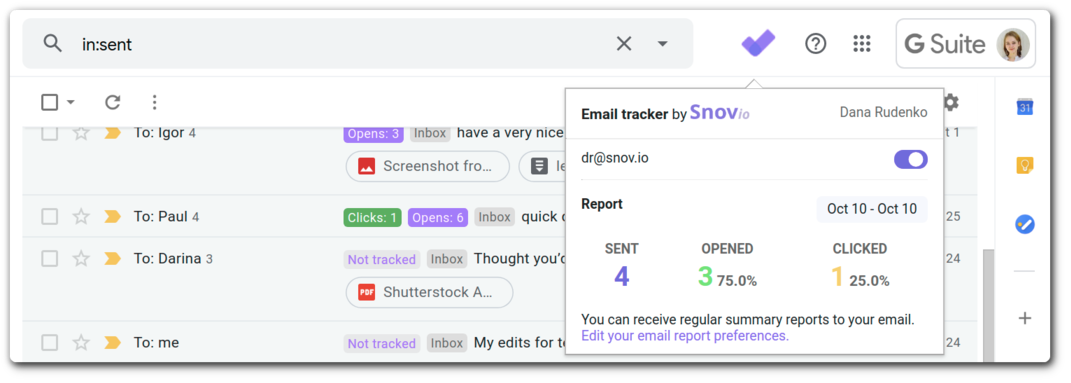
What is a Chrome Extension to Track Email Opens?
A Chrome extension to track email opens is a tool that allows users to monitor whether their emails have been opened by the recipient. These extensions typically work by embedding a tracking pixel or a unique link in the email. When the recipient opens the email, the pixel or link sends a notification back to the sender, confirming that the email has been read. Some popular extensions for this purpose include Mailtrack, Bananatag, and HubSpot Sales.
- Mailtrack: Offers real-time notifications and read receipts for Gmail.
- Bananatag: Provides detailed analytics on email opens, including the number of times an email was opened and the location of the recipient.
- HubSpot Sales: Integrates with Gmail to provide email tracking, along with CRM features for sales teams.
How Do Email Tracking Extensions Work?
Email tracking extensions work by embedding a tracking mechanism within the email. This mechanism can be a tiny invisible image (tracking pixel) or a unique URL. When the recipient opens the email, the image or URL is loaded, sending a signal back to the sender's server. This signal confirms that the email has been opened. The sender can then view this information through the extension's dashboard or directly within their email client.
- Tracking Pixel: A small, invisible image embedded in the email that loads when the email is opened.
- Unique URL: A custom link that, when clicked or loaded, sends a notification back to the sender.
- Server Notification: The sender's server receives the signal and updates the email's status to opened.
Benefits of Using Email Tracking Extensions
Using email tracking extensions offers several benefits, including improved communication, better follow-up strategies, and enhanced productivity. These tools provide insights into whether your emails are being read, allowing you to prioritize follow-ups and tailor your communication based on recipient engagement.
- Improved Communication: Know when your emails are read, allowing for timely responses.
- Better Follow-Up: Identify which recipients need a follow-up based on email open status.
- Enhanced Productivity: Save time by focusing on emails that have been read and require action.
Popular Chrome Extensions for Email Tracking
Several Chrome extensions are widely used for email tracking, each offering unique features. Some of the most popular ones include Mailtrack, Bananatag, and HubSpot Sales. These extensions are compatible with Gmail and provide real-time notifications, detailed analytics, and integration with other tools like CRMs.
- Mailtrack: Free and paid versions available, with real-time notifications and read receipts.
- Bananatag: Offers advanced analytics, including open rates and recipient location.
- HubSpot Sales: Combines email tracking with CRM features for sales teams.
Privacy Concerns with Email Tracking Extensions
While email tracking extensions offer valuable insights, they also raise privacy concerns. Recipients may not be aware that their email activity is being tracked, which can lead to ethical and legal issues. Some extensions allow recipients to block tracking, but it's essential for senders to use these tools responsibly and transparently.
- Transparency: Inform recipients if you are using email tracking to maintain trust.
- Blocking Features: Some email clients and extensions allow recipients to block tracking pixels.
- Legal Compliance: Ensure that your use of email tracking complies with privacy laws like GDPR.
Is there a way to track email opens?
![]()
How Does Email Tracking Work?
Email tracking works by embedding a tiny, invisible image (often called a tracking pixel) into the email. When the recipient opens the email, the image is loaded from the server, and this action is recorded. Additionally, some tracking tools use unique links to monitor clicks. Here’s how it works in detail:
- A tracking pixel is inserted into the email's HTML code.
- When the email is opened, the pixel is loaded from the server, triggering a log entry.
- Some tools also track geolocation, device type, and time of opening.
What Tools Can Be Used to Track Email Opens?
There are several tools available to track email opens, ranging from email marketing platforms to standalone tracking services. These tools provide detailed analytics and insights. Here are some popular options:
- Mailchimp: Offers built-in email tracking for opens and clicks.
- HubSpot: Provides comprehensive email tracking and CRM integration.
- Yesware: Specializes in email tracking for sales teams.
Is Email Tracking Legal?
Email tracking is generally legal, but it must comply with privacy laws such as GDPR or CCPA. Transparency is key, and users should be informed about tracking practices. Here’s what you need to know:
- Always include a privacy policy explaining tracking practices.
- Obtain consent where required by law, especially in regions with strict privacy regulations.
- Avoid tracking sensitive or personal information without explicit permission.
What Are the Benefits of Tracking Email Opens?
Tracking email opens provides valuable insights into recipient engagement and helps optimize email campaigns. Here are the key benefits:
- Measure the effectiveness of subject lines and content.
- Identify the best times to send emails for higher open rates.
- Segment your audience based on engagement levels.
Can Email Tracking Be Blocked?
Yes, email tracking can be blocked by recipients using certain methods or tools. Here’s how it can happen:
- Some email clients block tracking pixels by default to protect privacy.
- Recipients can use browser extensions or privacy-focused email services to block tracking.
- Disabling image loading in emails prevents tracking pixels from loading.
How to track if someone opened your email?
.jpg)
Using Email Tracking Tools
To track if someone opened your email, you can use email tracking tools like Mailchimp, HubSpot, or Yesware. These tools embed a tracking pixel in your email, which notifies you when the recipient opens it. Here’s how they work:
- Sign up for an email tracking service.
- Compose your email using the tool’s platform or integrate it with your email client.
- Send the email, and the tool will notify you when it’s opened.
Enabling Read Receipts in Email Clients
Some email clients, like Outlook or Gmail, offer a read receipt feature. This feature requests a notification when the recipient opens your email. Here’s how to enable it:
- In Outlook, go to the Options tab and select Request a Read Receipt.
- In Gmail, use third-party extensions like Mailtrack to enable read receipts.
- Note that recipients can choose to decline sending a read receipt.
Adding Tracking Links
Another method is to include tracking links in your email. When the recipient clicks on the link, you’ll receive a notification. Here’s how to do it:
- Use a link shortening service like Bitly or a tracking tool like ClickMeter.
- Insert the tracking link into your email content.
- Monitor the link’s activity to see if the recipient clicked on it.
Analyzing Email Engagement Metrics
If you’re using an email marketing platform, you can analyze engagement metrics to track email opens. These platforms provide detailed reports on open rates, click-through rates, and more. Here’s how to use this method:
- Send your email campaign through the platform.
- Access the analytics dashboard to view open rates.
- Identify which recipients opened the email and when.
Using Custom Tracking Pixels
For advanced users, you can create a custom tracking pixel to monitor email opens. This involves embedding a small, invisible image in your email that sends data back to your server when opened. Here’s how:
- Create a small image file and host it on your server.
- Embed the image in your email using HTML.
- Monitor server logs to detect when the image is loaded, indicating the email was opened.
Frequently Asked Questions (FAQ)
What is the best Chrome extension to track email opens?
One of the most highly recommended Chrome extensions for tracking email opens is Mailtrack. This tool allows you to see when your emails are opened by recipients, providing real-time notifications. It integrates seamlessly with Gmail and offers both free and premium versions, making it a versatile choice for personal and professional use. Its user-friendly interface and reliable tracking capabilities make it a top pick for many users.
Is there a free Chrome extension to track email opens?
Yes, Mailtrack offers a free version that allows you to track email opens with basic features. The free version includes read receipts and notifications, but it may display a small Sent with Mailtrack signature at the bottom of your emails. If you need more advanced features, such as link tracking or removing the signature, you can upgrade to the premium version.
How does a Chrome extension for email tracking work?
Chrome extensions like Mailtrack or HubSpot Sales work by embedding a tiny, invisible tracking pixel in your emails. When the recipient opens the email, the pixel is loaded, and the extension records this action. You then receive a notification or see the status in your email interface. These tools are designed to be non-intrusive and respect privacy while providing valuable insights into email engagement.
Can I track email opens without the recipient knowing?
Most email tracking extensions, such as Mailtrack or Yesware, operate discreetly, meaning the recipient is unlikely to notice the tracking. However, some free versions may include a small signature or disclaimer in the email. To ensure complete discretion, consider using the premium versions of these tools, which often allow you to remove any visible indicators while still providing accurate tracking data.
Leave a Reply

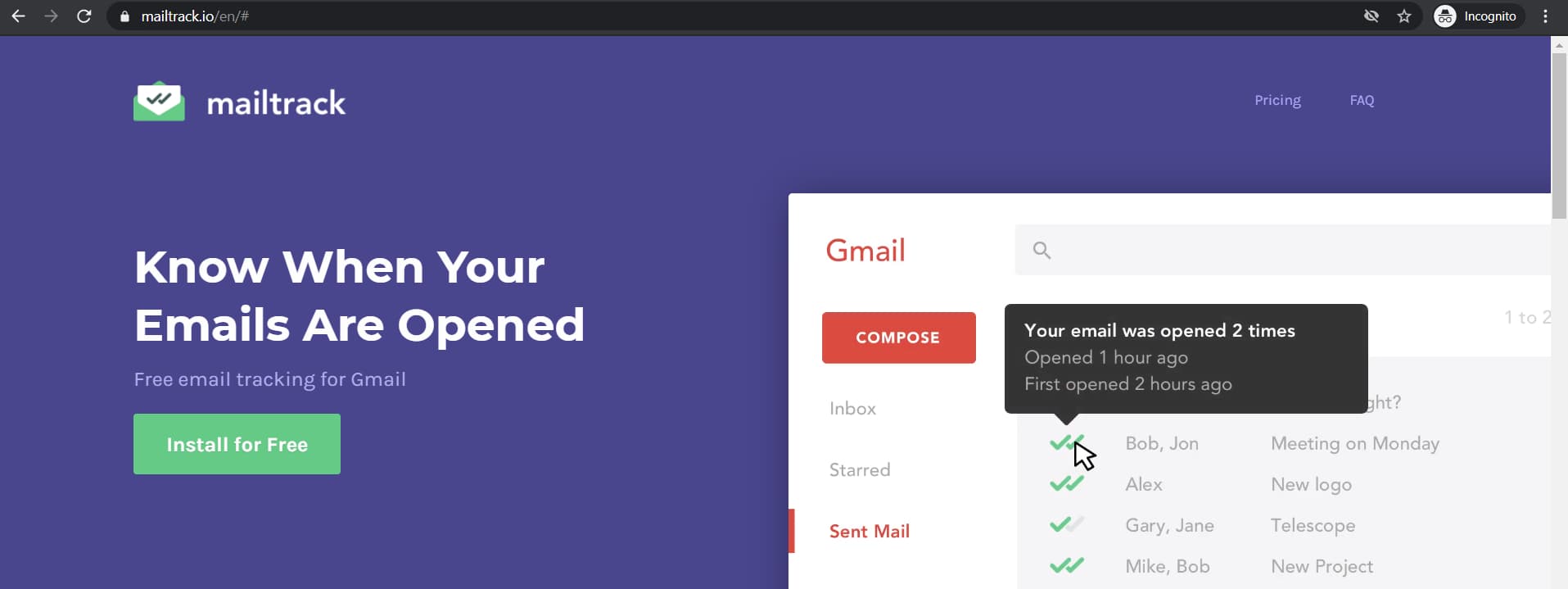
Articles of interest