In today’s digital-first world, managing vast amounts of media and content efficiently is crucial for businesses of all sizes. Digital asset management (DAM) software has become an essential tool for organizing, storing, and distributing digital files seamlessly. A good DAM system not only streamlines workflows but also enhances collaboration, ensures brand consistency, and safeguards valuable assets. With numerous options available, choosing the right software can be overwhelming. This article explores the key features to look for in a DAM solution, highlights top platforms, and provides insights to help you select the best fit for your organization’s unique needs.
What's a Good Digital Asset Management Software?
A good Digital Asset Management (DAM) software is a centralized platform that helps organizations store, organize, manage, and distribute their digital assets efficiently. These assets can include images, videos, documents, audio files, and more. A robust DAM system ensures that teams can easily access and collaborate on these assets while maintaining version control, security, and compliance. Key features to look for in a good DAM software include user-friendly interfaces, scalability, advanced search capabilities, integration with other tools, and strong security measures.
See Also How to Break Into an Entry-Level Social Media Job?
How to Break Into an Entry-Level Social Media Job?1. Key Features to Look for in a DAM Software
When choosing a DAM software, it’s essential to prioritize features that align with your organization’s needs. Look for cloud-based storage for easy accessibility, metadata tagging for efficient searching, and permission controls to ensure data security. Additionally, automation tools for workflows and analytics to track asset performance are valuable additions.
| Feature | Description |
|---|---|
| Cloud-Based Storage | Enables access to assets from anywhere, anytime. |
| Metadata Tagging | Helps in organizing and retrieving assets quickly. |
| Permission Controls | Ensures only authorized users can access sensitive files. |
| Automation Tools | Streamlines repetitive tasks like file conversions or approvals. |
| Analytics | Provides insights into asset usage and performance. |
2. Benefits of Using a DAM Software
A good DAM software offers numerous benefits, such as improved productivity, better collaboration, and cost savings. By centralizing assets, teams can avoid duplication and reduce time spent searching for files. It also enhances brand consistency by ensuring everyone uses the latest versions of assets.
See Also Simple video editing software for captions and basic edits?
Simple video editing software for captions and basic edits?| Benefit | Impact |
|---|---|
| Improved Productivity | Reduces time spent searching for files. |
| Better Collaboration | Enables teams to work together seamlessly. |
| Cost Savings | Minimizes storage costs and avoids asset duplication. |
| Brand Consistency | Ensures the use of up-to-date and approved assets. |
3. Popular DAM Software Options
There are several DAM software options available, each catering to different needs. Some popular choices include Adobe Experience Manager, Bynder, Widen Collective, Canto, and Brandfolder. These platforms offer a range of features, from basic asset storage to advanced marketing tools.
| Software | Key Features |
|---|---|
| Adobe Experience Manager | Advanced marketing tools, AI-powered search. |
| Bynder | User-friendly interface, strong collaboration features. |
| Widen Collective | Scalable, robust metadata management. |
| Canto | Customizable, excellent customer support. |
| Brandfolder | Intuitive design, powerful analytics. |
4. How to Choose the Right DAM Software for Your Business
Selecting the right DAM software depends on your business size, industry, and specific needs. Start by identifying your primary goals, such as improving collaboration or enhancing security. Consider your budget and evaluate whether the software integrates with your existing tools. Request demos and read reviews to make an informed decision.
See Also Which One Is Desired More by the Job Market: PR or Marketing?
Which One Is Desired More by the Job Market: PR or Marketing?| Factor | Consideration |
|---|---|
| Business Size | Small businesses may need simpler solutions, while enterprises require scalability. |
| Industry | Some DAMs are tailored for specific industries like media or retail. |
| Specific Needs | Focus on features like AI search or advanced analytics if required. |
| Budget | Ensure the software fits within your financial constraints. |
| Integration | Check compatibility with tools like CRM or CMS systems. |
5. Common Challenges in Implementing DAM Software
Implementing a DAM system can come with challenges, such as user adoption, data migration, and cost management. To overcome these, provide adequate training to your team, plan the migration process carefully, and choose a solution that offers transparent pricing.
| Challenge | Solution |
|---|---|
| User Adoption | Offer training sessions and highlight the benefits of the system. |
| Data Migration | Plan the process in phases and ensure data integrity. |
| Cost Management | Opt for scalable pricing models and avoid unnecessary features. |
What are the best digital asset management systems?
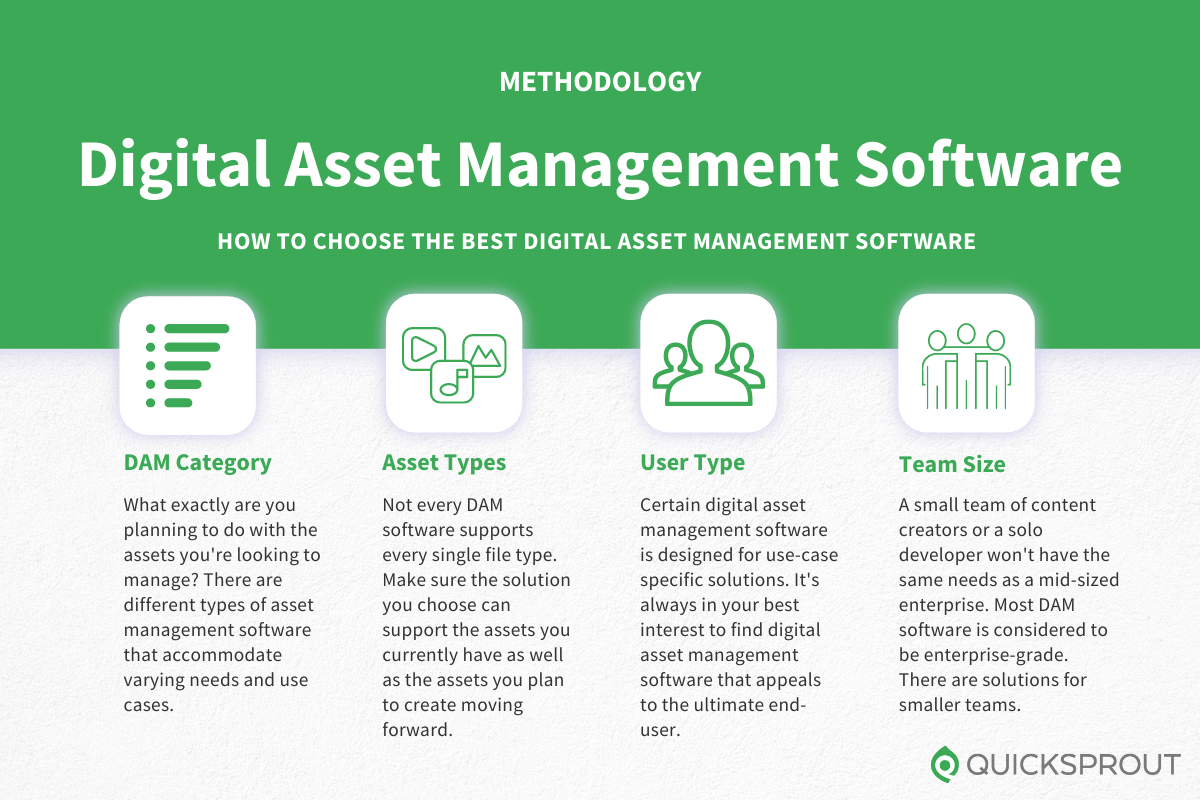
 I need help with abandon cart emails.
I need help with abandon cart emails.What is a Digital Asset Management System?
A Digital Asset Management (DAM) system is a software solution designed to store, organize, manage, and distribute digital assets such as images, videos, documents, and other media files. These systems are essential for businesses that handle large volumes of digital content, ensuring efficient workflows and easy access to assets.
- Centralized Storage: All digital assets are stored in one location, making them easy to access and manage.
- Metadata Management: Assets are tagged with metadata, enabling quick search and retrieval.
- Version Control: Ensures that users always work with the most up-to-date files.
Top Features to Look for in a DAM System
When selecting a DAM system, it’s important to consider features that align with your business needs. The best systems offer a combination of usability, scalability, and advanced functionality.
- User-Friendly Interface: Ensures easy navigation and adoption across teams.
- Advanced Search Capabilities: Allows users to find assets quickly using keywords, tags, or filters.
- Integration Options: Seamlessly connects with other tools like CRM, CMS, or marketing platforms.
Best Digital Asset Management Systems in 2023
Several DAM systems stand out in 2023 due to their robust features, scalability, and user satisfaction. Here are some of the top options:
- Adobe Experience Manager Assets: Ideal for enterprises, offering advanced AI-driven features and seamless Adobe integrations.
- Bynder: Known for its intuitive interface and strong collaboration tools.
- Widen Collective: Offers excellent scalability and customization options for growing businesses.
Benefits of Using a DAM System
Implementing a DAM system can transform how your organization manages digital assets, leading to improved efficiency and productivity.
- Time Savings: Reduces the time spent searching for assets.
- Brand Consistency: Ensures all teams use approved, up-to-date assets.
- Cost Efficiency: Minimizes redundant storage and asset duplication.
How to Choose the Right DAM System for Your Business
Selecting the right DAM system requires careful consideration of your organization’s specific needs and goals.
- Assess Your Requirements: Determine the volume and types of assets you manage.
- Evaluate Scalability: Ensure the system can grow with your business.
- Check Vendor Support: Look for providers offering reliable customer service and training.
What is an example of a digital asset management system?
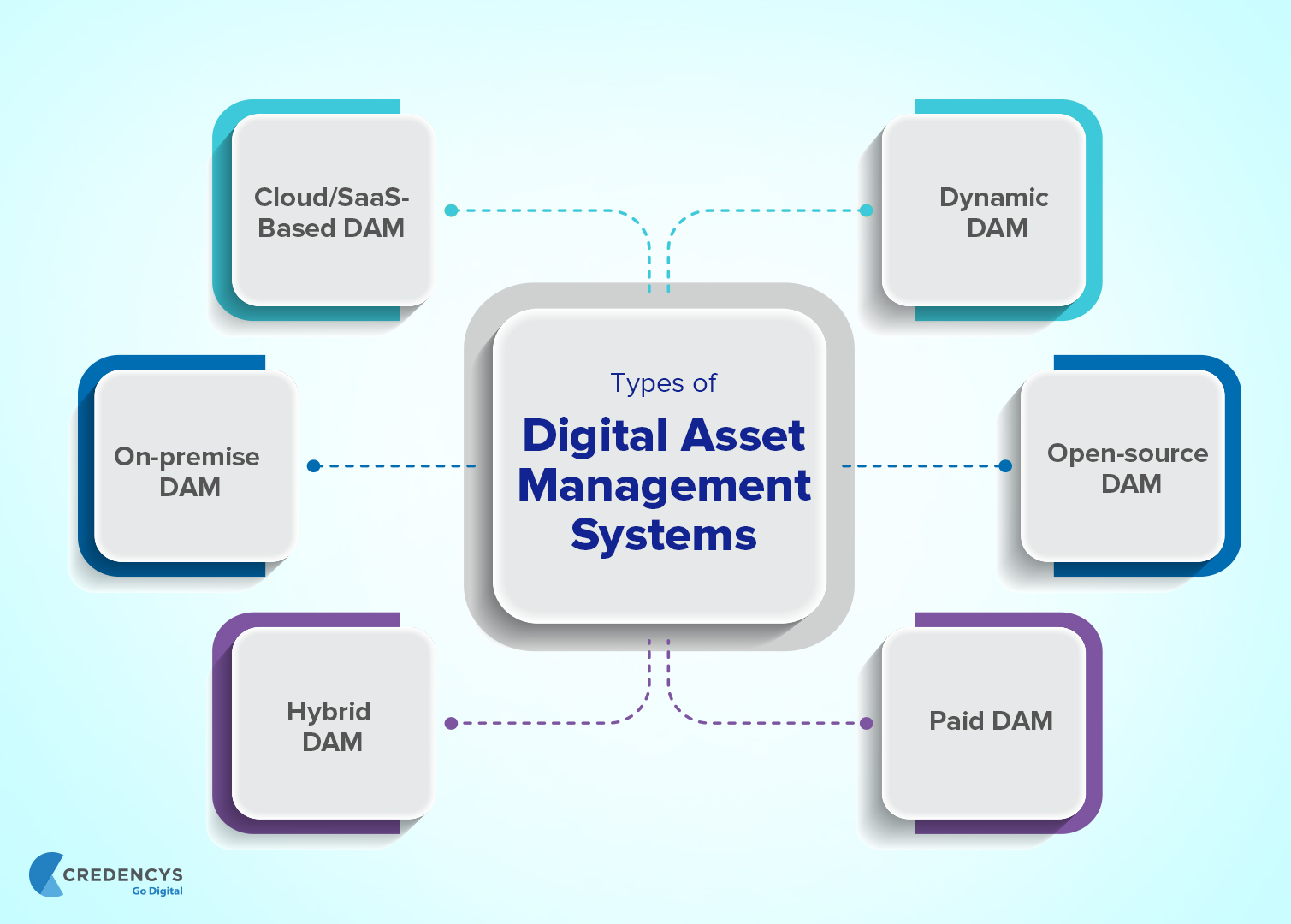
What is Adobe Experience Manager Assets?
Adobe Experience Manager Assets is a leading example of a digital asset management (DAM) system. It allows organizations to store, organize, and distribute digital assets such as images, videos, documents, and other media files efficiently. This system integrates seamlessly with other Adobe products, making it a popular choice for creative teams and marketers.
- Centralized Storage: Provides a single repository for all digital assets, ensuring easy access and management.
- Advanced Search: Includes powerful search capabilities using metadata, tags, and AI-driven tools.
- Collaboration Features: Enables teams to collaborate in real-time, share feedback, and streamline workflows.
How Does Bynder Function as a DAM System?
Bynder is another prominent digital asset management system designed to simplify the management of digital content. It offers a user-friendly interface and robust features tailored for businesses of all sizes.
- Brand Guidelines: Ensures consistent branding by providing tools to enforce brand standards.
- Automation: Automates repetitive tasks like file conversions and metadata tagging.
- Integration: Connects with popular tools like Salesforce, WordPress, and Adobe Creative Cloud.
What Makes Widen Collective Unique?
Widen Collective is a comprehensive DAM solution that focuses on scalability and customization. It is particularly suited for large enterprises with complex asset management needs.
- Customizable Workflows: Allows businesses to tailor workflows to their specific requirements.
- Analytics: Provides detailed insights into asset performance and usage.
- Cloud-Based: Offers secure, cloud-based storage with global accessibility.
Why Choose Canto for Digital Asset Management?
Canto is a versatile DAM system known for its simplicity and powerful features. It is ideal for organizations looking to manage their digital assets without a steep learning curve.
- Intuitive Interface: Designed for ease of use, even for non-technical users.
- Custom Branding: Allows companies to brand the platform with their logo and colors.
- Scalability: Grows with the organization, accommodating increasing asset volumes.
What Are the Key Features of Brandfolder?
Brandfolder is a modern digital asset management system that emphasizes simplicity and efficiency. It is widely used by marketing teams to manage and share brand assets.
- Drag-and-Drop Upload: Simplifies the process of adding new assets to the system.
- Asset Sharing: Provides secure sharing options with customizable permissions.
- AI-Powered Tagging: Uses artificial intelligence to automatically tag and categorize assets.
What is the best DAM?
What is a Digital Asset Management (DAM) System?
A Digital Asset Management (DAM) system is a software solution designed to store, organize, manage, and distribute digital assets such as images, videos, documents, and other media files. It serves as a centralized repository that ensures easy access, collaboration, and version control for teams and organizations.
- Centralized Storage: A DAM system provides a single location for all digital assets, eliminating the need for scattered files across multiple platforms.
- Efficient Organization: It allows users to categorize assets using metadata, tags, and folders, making retrieval quick and seamless.
- Collaboration: Teams can work together on projects by sharing and editing assets within the system, ensuring consistency and reducing errors.
Key Features to Look for in the Best DAM
When evaluating the best DAM system, certain features are essential to ensure it meets your organization's needs. These features enhance usability, security, and scalability.
- User-Friendly Interface: A DAM system should be intuitive and easy to navigate, even for non-technical users.
- Advanced Search Capabilities: Robust search functionality, including metadata and keyword searches, is crucial for locating assets quickly.
- Integration Options: The ability to integrate with other tools like CRM, CMS, and marketing platforms ensures seamless workflows.
Top DAM Systems in the Market
Several DAM systems stand out in the market due to their advanced features, reliability, and user satisfaction. These platforms cater to various industries and business sizes.
- Adobe Experience Manager: Known for its robust integration with Adobe Creative Cloud, it is ideal for creative teams.
- Bynder: Offers a user-friendly interface and strong collaboration tools, making it popular among marketing teams.
- Widen Collective: Provides extensive customization options and scalability for large enterprises.
Benefits of Using a DAM System
Implementing a DAM system offers numerous advantages that can significantly improve workflow efficiency and asset management.
- Time Savings: Reduces the time spent searching for assets by providing quick access to organized files.
- Brand Consistency: Ensures that all team members use the latest versions of assets, maintaining brand integrity.
- Cost Efficiency: Minimizes redundant storage and reduces the risk of lost or misplaced assets.
How to Choose the Best DAM for Your Needs
Selecting the best DAM system requires careful consideration of your organization's specific requirements and goals.
- Assess Your Needs: Identify the types of assets you manage, the size of your team, and your workflow processes.
- Evaluate Scalability: Choose a system that can grow with your business and handle increasing volumes of assets.
- Consider Budget: Compare pricing plans and ensure the system offers value for money without compromising on essential features.
What software is used for asset management?
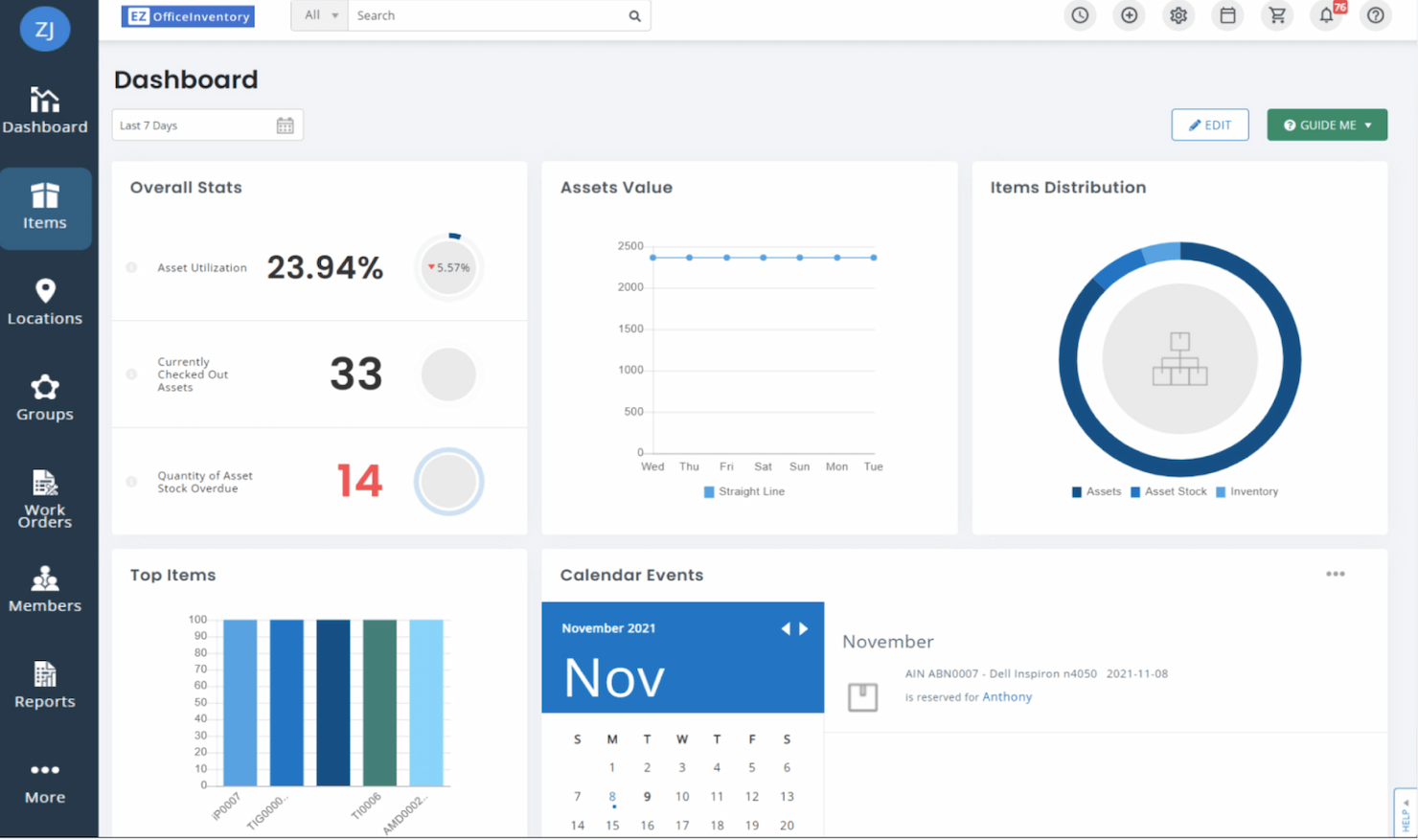
Enterprise Asset Management (EAM) Software
Enterprise Asset Management (EAM) software is widely used for managing physical assets across industries. It helps organizations track, maintain, and optimize assets throughout their lifecycle. Key features include:
- Asset tracking: Real-time monitoring of asset location and status.
- Maintenance scheduling: Automated workflows for preventive and corrective maintenance.
- Inventory management: Efficient control of spare parts and supplies.
Computerized Maintenance Management System (CMMS)
A Computerized Maintenance Management System (CMMS) is designed to streamline maintenance operations. It focuses on improving asset reliability and reducing downtime. Key functionalities include:
- Work order management: Creation, assignment, and tracking of maintenance tasks.
- Asset history tracking: Detailed records of maintenance activities and repairs.
- Reporting and analytics: Insights into asset performance and maintenance costs.
IT Asset Management (ITAM) Software
IT Asset Management (ITAM) software is specialized for managing IT infrastructure, including hardware and software. It ensures compliance and optimizes IT resource utilization. Key features include:
- License management: Tracking software licenses to avoid compliance issues.
- Hardware inventory: Monitoring IT hardware assets and their lifecycle.
- Cost optimization: Reducing unnecessary IT expenditures through better asset utilization.
Fixed Asset Management Software
Fixed Asset Management software is used to manage long-term assets like machinery, vehicles, and property. It focuses on financial tracking and depreciation. Key functionalities include:
- Depreciation calculation: Automating depreciation schedules for accounting purposes.
- Asset valuation: Tracking the current and historical value of assets.
- Tax compliance: Ensuring accurate reporting for tax purposes.
Cloud-Based Asset Management Solutions
Cloud-based asset management solutions offer flexibility and scalability for businesses of all sizes. They provide remote access and real-time updates. Key features include:
- Remote accessibility: Access asset data from anywhere with an internet connection.
- Scalability: Easily adjust the system to accommodate growing asset portfolios.
- Integration capabilities: Seamless integration with other business systems like ERP and CRM.
Frequently Asked Questions from Our Community
What features should I look for in a good digital asset management (DAM) software?
When choosing a digital asset management software, it's essential to consider features that align with your business needs. Look for tools that offer centralized storage, allowing you to organize and access all your digital assets in one place. Advanced search and metadata tagging capabilities are crucial for quickly locating files. Additionally, ensure the software supports file versioning to track changes and maintain historical records. Integration with other tools like CRM systems, marketing platforms, and design software can also enhance productivity and streamline workflows.
How does digital asset management software improve team collaboration?
Digital asset management software significantly enhances team collaboration by providing a shared platform where all team members can access, edit, and share files in real-time. Features like user permissions ensure that only authorized individuals can view or modify sensitive assets, while commenting and approval workflows facilitate seamless communication and feedback. By eliminating the need for multiple file versions and email chains, DAM software reduces errors and ensures everyone is working with the most up-to-date information.
Is digital asset management software suitable for small businesses?
Yes, digital asset management software can be highly beneficial for small businesses. While larger enterprises often have more complex needs, small businesses can leverage DAM tools to organize their growing collection of digital assets, such as images, videos, and documents. Many DAM solutions offer scalable pricing plans, making them accessible for smaller budgets. By implementing a DAM system, small businesses can improve efficiency, reduce time spent searching for files, and maintain a professional image with consistent branding across all materials.
What are the security benefits of using digital asset management software?
Security is a critical aspect of digital asset management software. These platforms typically include encryption to protect files during storage and transfer, ensuring sensitive data remains secure. Access controls and user permissions allow administrators to restrict who can view, edit, or download specific assets, reducing the risk of unauthorized access. Additionally, many DAM systems provide audit trails, which track user activity and file changes, offering transparency and accountability. These features make DAM software a reliable solution for safeguarding valuable digital assets.
Leave a Reply

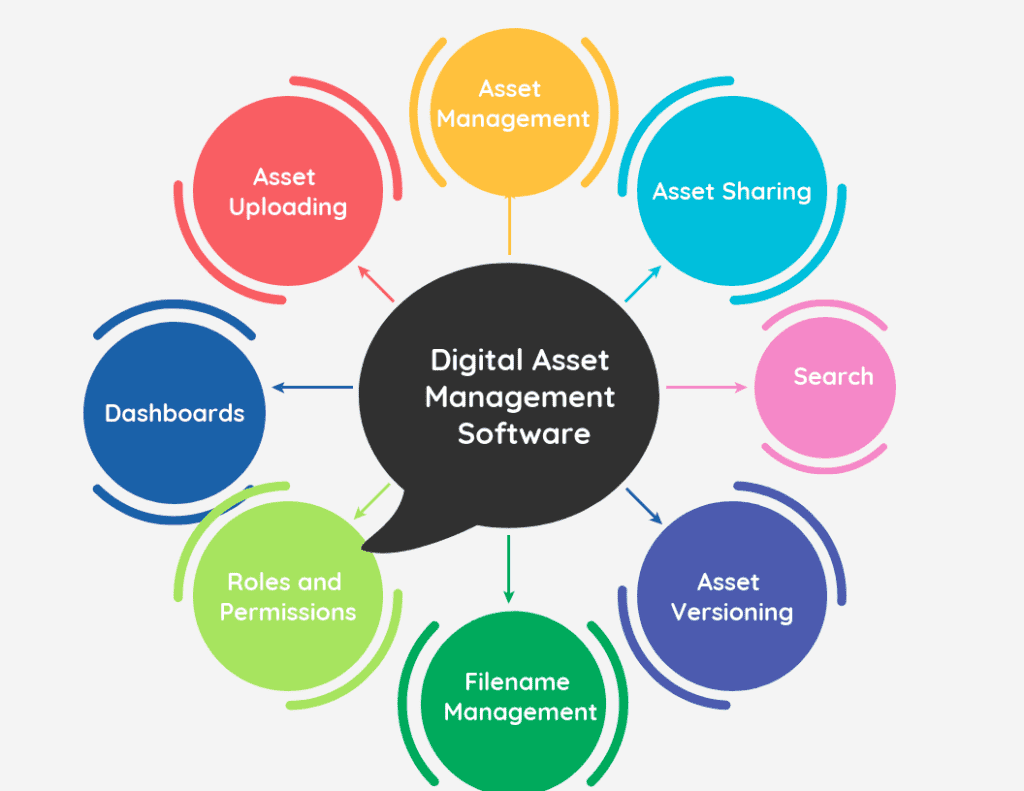
Articles of interest