In the ever-evolving world of digital marketing and customer relationship management, choosing the right tools is crucial for business success. HubSpot has emerged as a popular all-in-one platform, offering both CRM and website CMS capabilities. But is it truly worth the investment? With its promise of seamless integration, user-friendly interface, and robust features, HubSpot has attracted businesses of all sizes. However, the decision to adopt it requires careful consideration of its costs, scalability, and alignment with specific business needs. This article explores the pros and cons of HubSpot as a CRM and CMS, helping you determine if it’s the right fit for your organization.
Is HubSpot Worth It as a CRM and Website CMS?
HubSpot is a powerful platform that combines Customer Relationship Management (CRM) and Content Management System (CMS) capabilities. It is designed to help businesses manage their marketing, sales, and customer service efforts in one place. But is it worth the investment? Let’s break it down.
See Also Lead Generation Career Paths
Lead Generation Career PathsWhat Makes HubSpot a Strong CRM?
HubSpot’s CRM is known for its user-friendly interface and robust features. It offers tools for contact management, deal tracking, and automation, making it ideal for businesses of all sizes. The platform also integrates seamlessly with other HubSpot tools, such as marketing and sales hubs, providing a unified ecosystem for managing customer relationships.
| Feature | Benefit |
|---|---|
| Contact Management | Centralizes all customer data in one place. |
| Deal Tracking | Helps monitor sales pipelines effectively. |
| Automation | Saves time by automating repetitive tasks. |
How Does HubSpot’s CMS Stand Out?
HubSpot’s CMS is designed for marketers and developers alike. It offers drag-and-drop functionality, SEO tools, and personalization features that make it easy to create and optimize websites. The CMS is also scalable, meaning it can grow with your business.
See Also Course Review: Has Anyone Tried the Bad Ass Marketers and Founders Facebook Group or Course?
Course Review: Has Anyone Tried the Bad Ass Marketers and Founders Facebook Group or Course?| Feature | Benefit |
|---|---|
| Drag-and-Drop Editor | Simplifies website creation without coding. |
| SEO Tools | Improves search engine rankings. |
| Personalization | Enhances user experience with tailored content. |
What Are the Pricing Considerations?
HubSpot offers a free version of its CRM, which is a great starting point for small businesses. However, as you add more features like the CMS or advanced marketing tools, the cost can increase significantly. It’s important to evaluate whether the ROI justifies the expense for your business.
| Plan | Cost |
|---|---|
| Free CRM | $0 |
| Starter CMS | $25/month |
| Professional CMS | $400/month |
How Does HubSpot Compare to Competitors?
When compared to competitors like Salesforce or WordPress, HubSpot stands out for its all-in-one approach. While Salesforce is more robust for enterprise-level CRM needs, HubSpot is more accessible for small to medium-sized businesses. Similarly, WordPress offers more flexibility for developers, but HubSpot provides a more integrated solution for marketers.
See Also Need Help Finding the Right Branding Agency!
Need Help Finding the Right Branding Agency!| Platform | Strengths |
|---|---|
| HubSpot | Integrated CRM and CMS, user-friendly. |
| Salesforce | Advanced CRM features, enterprise-level. |
| WordPress | Highly customizable, developer-friendly. |
What Are the Potential Drawbacks?
While HubSpot offers many benefits, it’s not without its drawbacks. The platform can be expensive for businesses that need advanced features. Additionally, the learning curve for some of its tools can be steep, especially for users who are not familiar with inbound marketing or CRM systems.
| Drawback | Impact |
|---|---|
| High Cost | May not be affordable for small businesses. |
| Learning Curve | Requires time to master all features. |
| Limited Customization | Less flexible compared to open-source platforms. |
Is HubSpot a CRM or a CMS?
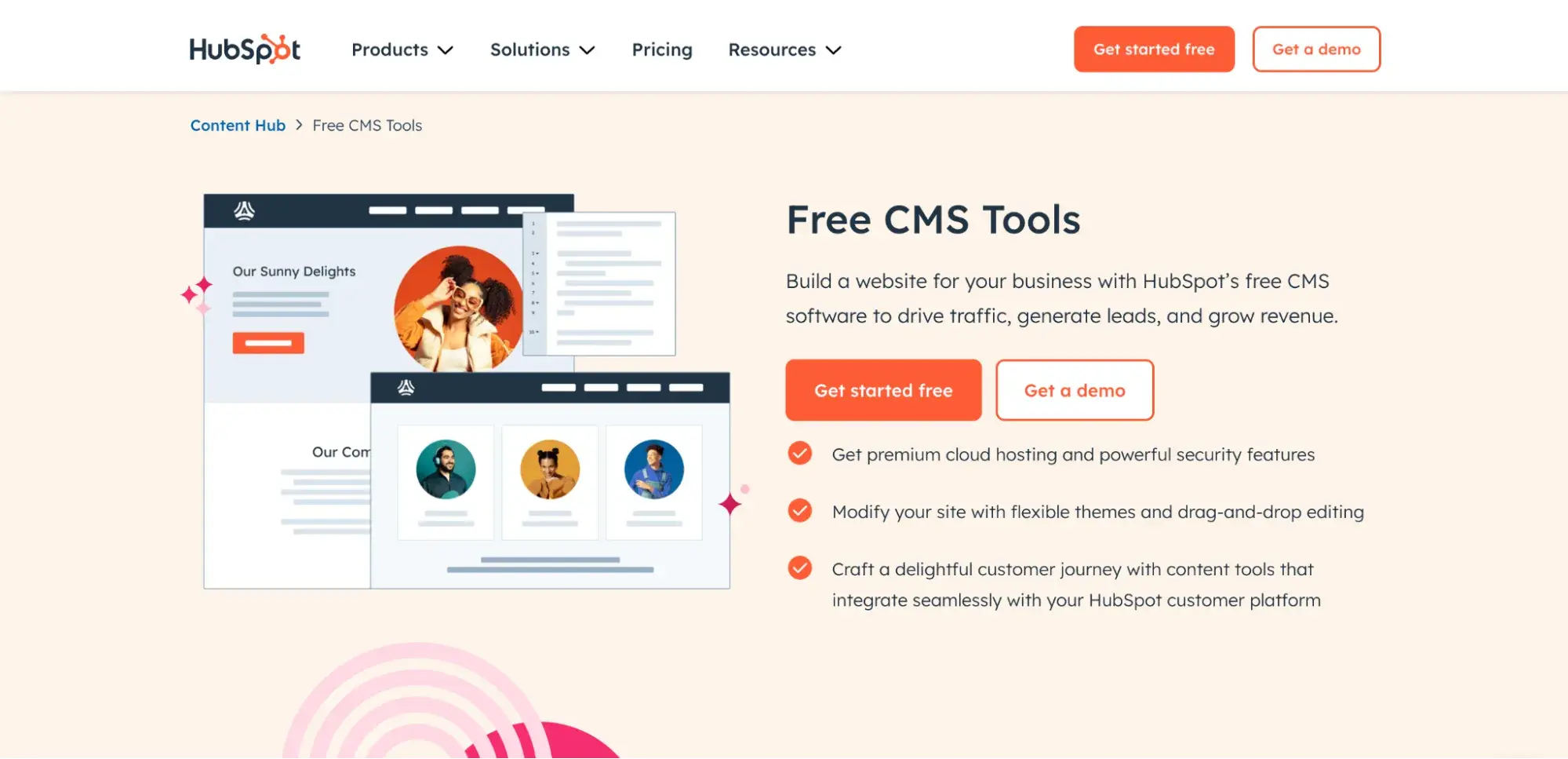
 How Do You Become a Marketing Manager?
How Do You Become a Marketing Manager?What is HubSpot Primarily Known For?
HubSpot is primarily known as a Customer Relationship Management (CRM) platform. It is designed to help businesses manage their interactions with current and potential customers. The platform offers tools for marketing, sales, content management, and customer service, all integrated into a single system. While it does have Content Management System (CMS) capabilities, its core functionality revolves around CRM features.
- CRM Features: HubSpot provides tools for contact management, email tracking, and sales pipeline management.
- Marketing Automation: It includes features for email marketing, social media management, and lead generation.
- Customer Service: HubSpot offers ticketing systems and live chat to enhance customer support.
Does HubSpot Offer CMS Capabilities?
Yes, HubSpot does offer CMS capabilities, but it is not its primary focus. The CMS is designed to help businesses create, manage, and optimize their website content. It integrates seamlessly with the CRM, allowing for a unified approach to managing customer interactions and content.
- Content Creation: HubSpot CMS allows users to create and edit web pages, blogs, and landing pages.
- SEO Tools: It includes tools for optimizing content for search engines.
- Personalization: The CMS enables personalized content delivery based on user data from the CRM.
How Does HubSpot CRM Integrate with Its CMS?
HubSpot's CRM and CMS are tightly integrated, allowing for a seamless flow of data between the two systems. This integration enables businesses to leverage customer data to create personalized content and improve marketing efforts.
- Data Synchronization: Customer data from the CRM is automatically synced with the CMS for personalized content delivery.
- Lead Tracking: The CMS can track user behavior on the website, feeding this data back into the CRM for lead scoring and nurturing.
- Unified Dashboard: Both CRM and CMS functionalities can be managed from a single dashboard, streamlining operations.
What Are the Key Differences Between HubSpot CRM and CMS?
While both HubSpot CRM and CMS are powerful tools, they serve different primary functions. The CRM focuses on managing customer relationships, while the CMS is geared towards content creation and management.
- Primary Function: CRM manages customer interactions, while CMS manages website content.
- User Base: CRM is used by sales and marketing teams, whereas CMS is used by content creators and web developers.
- Integration: Both systems are integrated but serve distinct purposes within the HubSpot ecosystem.
Can HubSpot Be Used as a Standalone CMS?
Yes, HubSpot can be used as a standalone CMS, but it is most effective when used in conjunction with its CRM. The CMS offers robust features for content management, but its true power is unlocked when integrated with the CRM for personalized marketing and customer engagement.
- Content Management: HubSpot CMS provides tools for creating and managing web content independently.
- SEO and Analytics: It includes built-in SEO tools and analytics for optimizing content performance.
- Customization: The CMS allows for extensive customization, making it suitable for various business needs.
Why not to use HubSpot CMS?
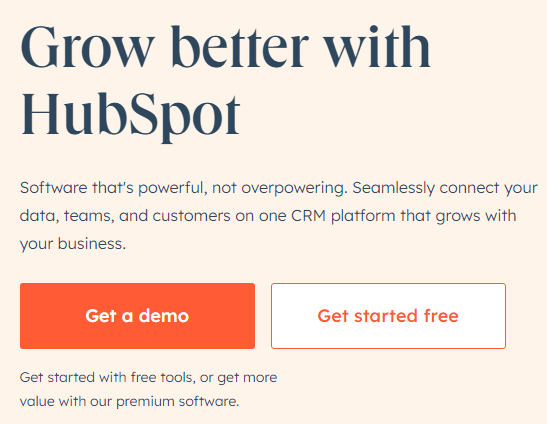
1. Limited Customization Options
HubSpot CMS, while user-friendly, offers limited customization options compared to other content management systems. This can be a significant drawback for businesses that require highly tailored websites. For instance:
- Predefined templates restrict the ability to create unique designs.
- Limited access to the backend makes it difficult to implement custom functionalities.
- Dependency on HubSpot's ecosystem can limit integration with third-party tools.
2. Higher Cost Compared to Alternatives
HubSpot CMS can be more expensive than other CMS platforms, especially for small businesses or startups. The pricing structure includes:
- Subscription fees that increase with additional features.
- Hidden costs for premium templates or plugins.
- Long-term expenses due to the need for HubSpot-specific expertise.
3. Steeper Learning Curve for Advanced Features
While HubSpot CMS is marketed as user-friendly, mastering its advanced features can be challenging. This includes:
- Complexity in setting up workflows for automation.
- Difficulty in customizing modules without technical knowledge.
- Time-consuming training required for non-technical users.
4. Limited Scalability for Large Enterprises
HubSpot CMS may not be the best choice for large enterprises with extensive needs. The limitations include:
- Performance issues with high traffic volumes.
- Restricted multi-site management capabilities.
- Inadequate support for complex, large-scale projects.
5. Dependency on HubSpot Ecosystem
Using HubSpot CMS often means being locked into HubSpot's ecosystem, which can be restrictive. Key concerns include:
- Limited flexibility to switch to other platforms.
- Dependency on HubSpot's updates and feature releases.
- Challenges in integrating with non-HubSpot tools and services.
What are the cons of HubSpot CRM?
%20(1)-1.png)
Limited Customization Options
One of the main drawbacks of HubSpot CRM is its limited customization options. While it offers a user-friendly interface, it may not meet the needs of businesses requiring highly tailored solutions. Here are some specific limitations:
- Custom fields are restricted in number and functionality, which can hinder detailed data tracking.
- Workflow automation is less flexible compared to other CRMs, limiting advanced automation possibilities.
- Reporting tools are basic and may not support complex data analysis for larger enterprises.
Scalability Issues for Large Enterprises
HubSpot CRM is often seen as more suitable for small to medium-sized businesses. For larger enterprises, it may fall short in several areas:
- Storage limits can become a problem as the volume of data grows.
- User permissions are not as granular as needed for large teams with diverse roles.
- Integration capabilities with enterprise-level tools may be limited, requiring additional workarounds.
Additional Costs for Advanced Features
While HubSpot CRM offers a free version, many essential features come at an additional cost, which can add up quickly:
- Marketing automation and advanced analytics require upgrading to higher-tier plans.
- Email tracking and other productivity tools are often locked behind paywalls.
- Customer support for free users is limited, with priority support reserved for paying customers.
Learning Curve for New Users
Despite its user-friendly design, HubSpot CRM can still present a learning curve for new users, especially those unfamiliar with CRM systems:
- Onboarding process may require significant time and effort to fully understand all features.
- Training resources, while available, may not be sufficient for users with specific needs.
- Complex workflows can be confusing to set up without prior experience.
Limited Third-Party Integrations
HubSpot CRM’s ecosystem of third-party integrations is not as extensive as some competitors, which can be a drawback for businesses relying on multiple tools:
- Native integrations are limited, often requiring custom API work for seamless connectivity.
- App marketplace offerings are fewer compared to platforms like Salesforce or Zoho.
- Data synchronization issues may arise when integrating with non-HubSpot tools.
Can you make a website through HubSpot?

Can You Create a Website Using HubSpot?
Yes, you can create a website using HubSpot. HubSpot offers a powerful website builder that allows users to design, customize, and manage websites without needing extensive coding knowledge. It is particularly beneficial for businesses looking to integrate their website with marketing, sales, and customer service tools seamlessly.
- Drag-and-drop editor: HubSpot provides an intuitive drag-and-drop interface, making it easy to design pages.
- Pre-built templates: Choose from a variety of responsive templates tailored for different industries.
- SEO tools: Built-in SEO recommendations help optimize your website for search engines.
What Features Does HubSpot Offer for Website Creation?
HubSpot’s website builder comes with a range of features designed to simplify the process of creating and managing a website. These features are ideal for businesses aiming to create a professional and functional online presence.
- Content Management System (CMS): Easily manage and update your website content.
- Mobile optimization: All templates are mobile-responsive, ensuring a great user experience on any device.
- Analytics: Track website performance with built-in analytics tools.
Is HubSpot Suitable for Beginners?
HubSpot is highly suitable for beginners due to its user-friendly interface and extensive support resources. Even if you have no prior experience in web design, you can create a professional website with ease.
- Guided setup: Step-by-step instructions help you get started quickly.
- Knowledge base: Access tutorials, guides, and FAQs to learn at your own pace.
- Customer support: HubSpot offers 24/7 support to assist with any issues.
How Does HubSpot Compare to Other Website Builders?
HubSpot stands out from other website builders due to its all-in-one platform that combines website creation with marketing, sales, and CRM tools. This integration makes it a preferred choice for businesses looking for a comprehensive solution.
- Integration: Seamlessly connect your website with HubSpot’s CRM and marketing tools.
- Automation: Automate marketing workflows directly from your website.
- Scalability: Suitable for small businesses and large enterprises alike.
What Are the Limitations of Using HubSpot for Website Creation?
While HubSpot is a robust platform, it does have some limitations that users should be aware of before committing to it for website creation.
- Cost: HubSpot’s pricing can be higher compared to standalone website builders.
- Customization: Advanced customization may require knowledge of HubSpot’s proprietary language, HubL.
- Learning curve: While beginner-friendly, mastering all features may take time.
Frequently Asked Questions from Our Community
What makes HubSpot a valuable CRM for businesses?
HubSpot is considered a valuable CRM for businesses due to its comprehensive suite of tools designed to manage customer relationships effectively. It offers features like contact management, deal tracking, and automated workflows, which streamline sales processes and improve efficiency. Additionally, its integration with marketing and service hubs allows for a seamless flow of data across departments, enabling businesses to provide a more personalized experience to their customers. The platform's user-friendly interface and robust reporting capabilities make it a strong choice for companies looking to enhance their CRM strategy.
How does HubSpot's CMS compare to other website platforms?
HubSpot's CMS stands out from other website platforms due to its all-in-one approach, combining content management with marketing automation and CRM capabilities. Unlike traditional CMS platforms, HubSpot offers built-in SEO tools, personalization features, and analytics, which help businesses optimize their websites for better performance. The platform is also known for its drag-and-drop editor, making it easy for users to create and manage content without needing extensive technical knowledge. For businesses already using HubSpot's CRM, the CMS integration provides a unified system that enhances both marketing and sales efforts.
Is HubSpot cost-effective for small businesses?
HubSpot offers a range of pricing plans, including a free tier, which makes it accessible for small businesses with limited budgets. While the free version provides essential CRM and CMS features, upgrading to paid plans unlocks more advanced tools like marketing automation, custom reporting, and dedicated support. For small businesses looking to scale, HubSpot's pricing structure allows them to start small and expand as their needs grow. However, it's important to evaluate whether the additional features justify the cost, as some small businesses may find the higher-tier plans less cost-effective compared to other alternatives.
Can HubSpot handle the needs of large enterprises?
HubSpot is capable of handling the needs of large enterprises, thanks to its scalable architecture and extensive feature set. The platform supports advanced customization, allowing enterprises to tailor the CRM and CMS to their specific requirements. Features like enterprise-grade security, team collaboration tools, and API integrations make it suitable for complex workflows and large teams. However, some enterprises may find that HubSpot's pricing for higher-tier plans can become expensive, especially when compared to other enterprise-focused solutions. It's essential for large organizations to assess whether HubSpot's offerings align with their long-term goals and budget.
Leave a Reply

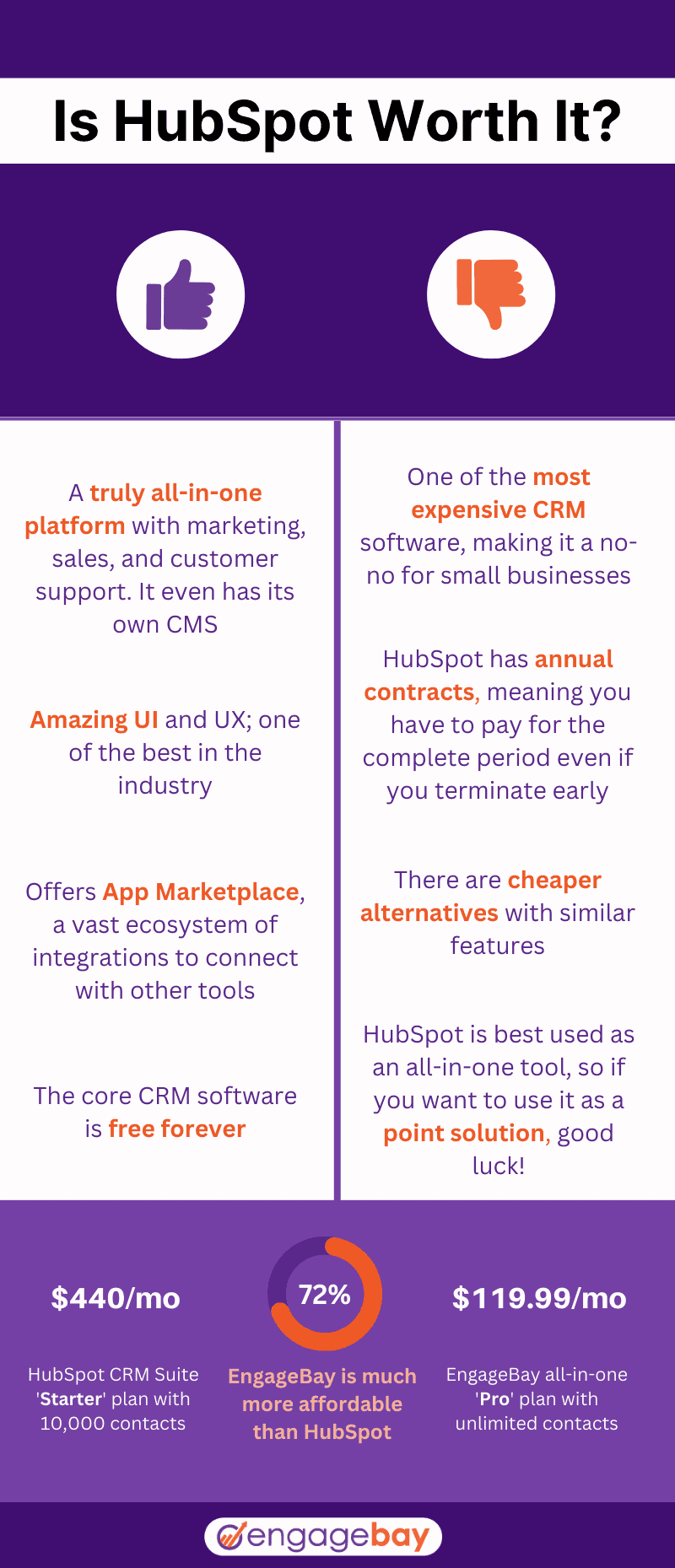
Articles of interest