In today’s digital age, QR codes have become a versatile tool for simplifying tasks and enhancing user experiences. One common question that arises is whether QR codes can be used to auto-populate an email address field. This capability could save time, reduce errors, and streamline processes in various contexts, from event registrations to contact forms. By encoding an email address into a QR code, users can quickly scan and input information without manual typing. This article explores the feasibility of this approach, the steps involved, and the potential benefits and limitations of using QR codes to auto-fill email address fields in different applications.
Can I Use a QR Code to Auto-Populate an Email Address Field?
Yes, you can use a QR code to auto-populate an email address field. This is achieved by encoding the email address into the QR code, which, when scanned, can automatically fill in the email field on a device. This method is particularly useful for streamlining processes like event registrations, contact sharing, or marketing campaigns.
See Also Can I use a QR code to auto-populate an email address field?
Can I use a QR code to auto-populate an email address field?How Does a QR Code Work for Email Addresses?
A QR code can store various types of data, including email addresses. When you encode an email address into a QR code, it typically includes the mailto: protocol. This protocol tells the scanning device that the data is an email address, prompting it to open the email client and pre-fill the recipient field.
What Are the Benefits of Using QR Codes for Email Addresses?
Using QR codes for email addresses offers several advantages:
- Efficiency: Reduces manual entry errors and saves time.
- Convenience: Users can quickly scan and populate email fields.
- Versatility: Can be used in both digital and physical formats.
- Tracking: Allows businesses to track engagement metrics.
 Can I use a QR code to auto-populate an email address field?
Can I use a QR code to auto-populate an email address field?How to Create a QR Code for an Email Address?
Creating a QR code for an email address is straightforward:
1. Use a QR code generator tool.
2. Select the Email option.
3. Enter the email address and optional subject or body text.
4. Generate and download the QR code.
5. Test the QR code to ensure it works correctly.
What Devices Can Scan QR Codes for Email Addresses?
Most modern smartphones and tablets with a camera and a QR code scanning app can scan QR codes for email addresses. Popular devices include:
- iOS devices (iPhone, iPad)
- Android devices
- Some Windows and Mac devices with compatible software.
 Ideal areas of digital marketing as a career for an introvert?
Ideal areas of digital marketing as a career for an introvert?Are There Any Limitations to Using QR Codes for Email Addresses?
While QR codes are highly effective, there are some limitations:
- Device Compatibility: Older devices may not support QR code scanning.
- User Awareness: Not all users are familiar with QR codes.
- Internet Dependency: Some QR codes may require an internet connection to function fully.
| Feature | Description |
|---|---|
| Efficiency | Reduces manual entry errors and saves time. |
| Convenience | Quick scanning and auto-population of email fields. |
| Versatility | Can be used in both digital and physical formats. |
| Tracking | Allows businesses to track engagement metrics. |
| Device Compatibility | Most modern smartphones and tablets can scan QR codes. |
Can a QR code point to an email address?
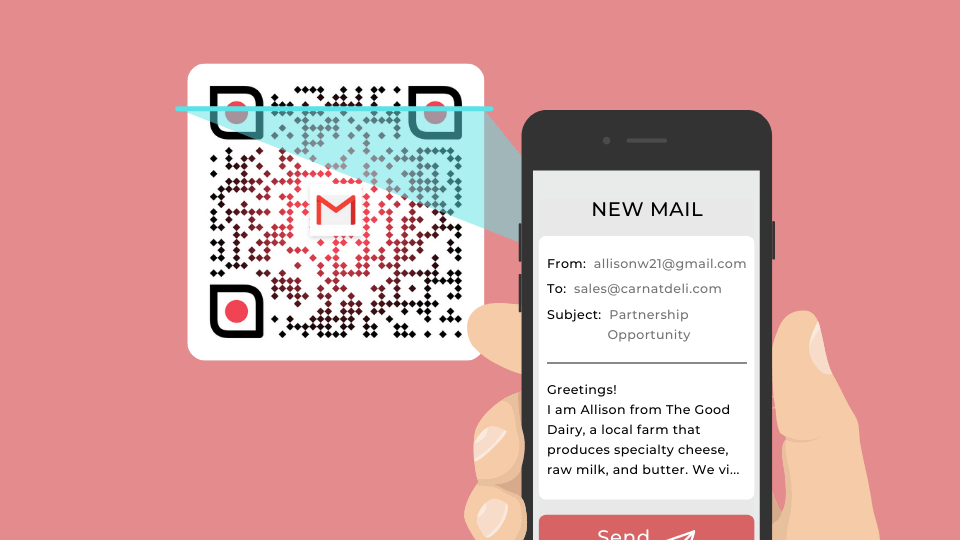
Yes, a QR code can point to an email address. This is achieved by encoding a mailto link within the QR code. When scanned, the QR code can open the user's default email client with a pre-filled recipient email address, subject line, and even a message body, depending on how the QR code is configured.
How Does a QR Code for an Email Address Work?
A QR code for an email address works by encoding a mailto URI (Uniform Resource Identifier). This URI specifies the email address and can include additional parameters like the subject and body of the email. Here’s how it works:
- Mailto Link: The QR code contains a mailto link, such as
mailto:example@example.com. - Scanning: When scanned, the QR code triggers the device to open the default email client.
- Pre-filled Fields: The email client automatically populates the recipient field and, optionally, the subject and body fields.
What Information Can Be Included in an Email QR Code?
An email QR code can include more than just the recipient's email address. It can also encode additional details to streamline the email composition process:
- Recipient Email: The primary email address to which the email will be sent.
- Subject Line: A predefined subject line for the email, such as
subject=Hello%20World. - Message Body: A pre-written message body, such as
body=This%20is%20a%20test%20email.
How to Create a QR Code for an Email Address?
Creating a QR code for an email address is straightforward and can be done using various online tools or software. Here’s how:
- Choose a QR Code Generator: Select a reliable QR code generator that supports email QR codes.
- Enter Email Details: Input the recipient's email address, subject, and optional message body.
- Generate and Download: Generate the QR code and download it in your preferred format (e.g., PNG, SVG).
What Are the Benefits of Using an Email QR Code?
Using a QR code for an email address offers several advantages, especially in professional and marketing contexts:
- Convenience: Users can quickly send an email without manually typing the address or subject.
- Error Reduction: Eliminates the risk of typos in email addresses or subject lines.
- Enhanced Engagement: Simplifies the process for users to contact you, increasing response rates.
Where Can Email QR Codes Be Used?
Email QR codes are versatile and can be used in various scenarios to improve communication and efficiency:
- Business Cards: Include an email QR code to make it easy for contacts to reach you.
- Marketing Materials: Use QR codes on flyers, posters, or brochures to encourage inquiries.
- Event Registrations: Simplify email communication for event sign-ups or feedback collection.
How to create a QR code for multiple email addresses?
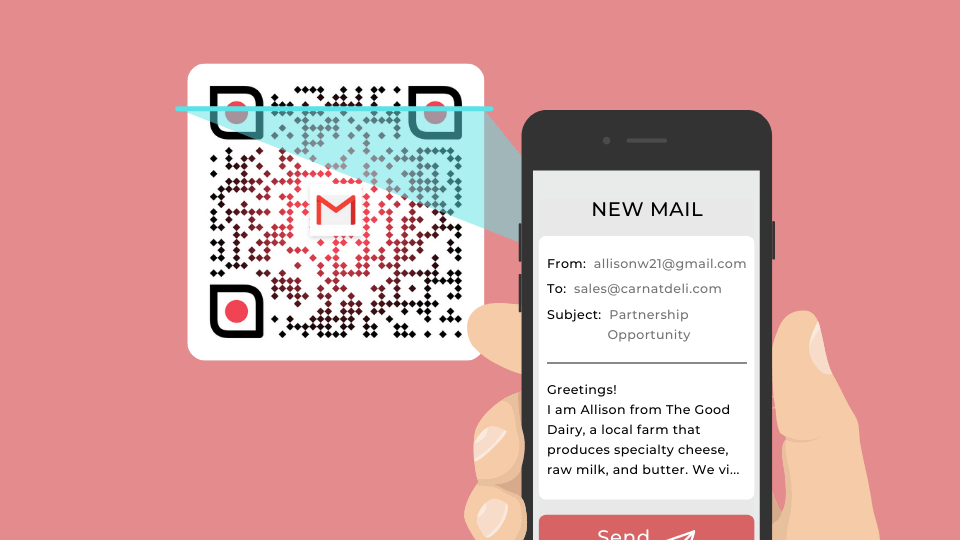
Understanding the Purpose of a QR Code for Multiple Email Addresses
Creating a QR code for multiple email addresses allows you to share contact information efficiently. This is particularly useful in scenarios where you need to distribute a group email list, such as for a team, event, or organization. The QR code can be scanned by anyone, and it will automatically populate their email client with the addresses, saving time and reducing errors.
- Identify the use case: Determine why you need to share multiple email addresses.
- Choose the right format: Decide if the QR code will include email addresses directly or link to a document containing them.
- Ensure compatibility: Make sure the QR code works across different devices and email clients.
Selecting the Right QR Code Generator
To create a QR code for multiple email addresses, you need a reliable QR code generator. Look for tools that support bulk data input or allow you to upload a file containing the email addresses. Some generators also offer customization options, such as adding logos or changing colors, to make the QR code more visually appealing.
- Research tools: Compare features of different QR code generators.
- Check for bulk input support: Ensure the tool can handle multiple email addresses.
- Test the output: Verify that the generated QR code works as intended.
Preparing the Email Address Data
Before generating the QR code, you need to organize the email addresses in a structured format. This could be a simple text file, a CSV file, or even a spreadsheet. Ensure that the data is clean and free of errors, as any mistakes will be carried over into the QR code.
- Compile the email addresses: Gather all the email addresses you want to include.
- Format the data: Use a consistent format, such as one email per line.
- Validate the data: Double-check for typos or invalid email addresses.
Generating the QR Code
Once your data is ready, you can proceed to generate the QR code. Most QR code generators have a straightforward process: upload your file, select the type of QR code (e.g., email), and customize the design if needed. After generating the QR code, download it in a high-resolution format to ensure it scans correctly.
- Upload the data: Input your prepared email address file into the generator.
- Customize the QR code: Adjust settings like size, color, and error correction.
- Download the QR code: Save the QR code in a format suitable for your needs.
Testing and Distributing the QR Code
After generating the QR code, it's crucial to test it thoroughly before distributing it. Use multiple devices and email clients to ensure compatibility. Once confirmed, you can share the QR code via print materials, digital platforms, or even embed it in emails or websites.
- Test on different devices: Scan the QR code using various smartphones and tablets.
- Check email client compatibility: Ensure the QR code works with popular email services like Gmail, Outlook, and Yahoo.
- Distribute effectively: Share the QR code through the most appropriate channels for your audience.
Can you collect emails from a QR code?

How Does a QR Code Collect Emails?
A QR code can collect emails by encoding a link to a web form or landing page where users can input their email addresses. When scanned, the QR code redirects the user to the designated page, allowing them to submit their email information. Here’s how it works:
- Create a QR code linked to an email collection form or landing page.
- Users scan the QR code using their smartphone camera or a QR code scanner app.
- They are directed to a page where they can enter their email address.
What Tools Are Needed to Collect Emails via QR Code?
To collect emails using a QR code, you need specific tools and platforms to streamline the process. Here’s a list of essential tools:
- QR code generator: Use platforms like QR Code Generator or Bitly to create a QR code.
- Email collection form: Tools like Google Forms, Typeform, or Mailchimp can help create forms.
- Landing page builder: Platforms like Wix or WordPress can host your email collection page.
What Are the Benefits of Using QR Codes for Email Collection?
Using QR codes to collect emails offers several advantages for businesses and marketers. Here are the key benefits:
- Convenience: Users can quickly scan and submit their emails without typing long URLs.
- High engagement: QR codes are interactive and can increase user participation.
- Trackable data: Many QR code generators provide analytics to monitor scans and submissions.
How to Design an Effective QR Code for Email Collection?
Designing an effective QR code for email collection involves optimizing its appearance and functionality. Follow these steps:
- Use a clear call-to-action: Add text like Scan to Subscribe near the QR code.
- Test the QR code: Ensure it works on multiple devices and scanners.
- Customize the design: Use colors and logos to make the QR code visually appealing.
What Are the Best Practices for Collecting Emails via QR Code?
To maximize email collection through QR codes, follow these best practices:
- Place QR codes strategically: Use them on posters, business cards, or digital ads.
- Keep the process simple: Minimize the number of steps required to submit an email.
- Offer incentives: Provide discounts or free resources to encourage submissions.
Can a QR code link to contact info?
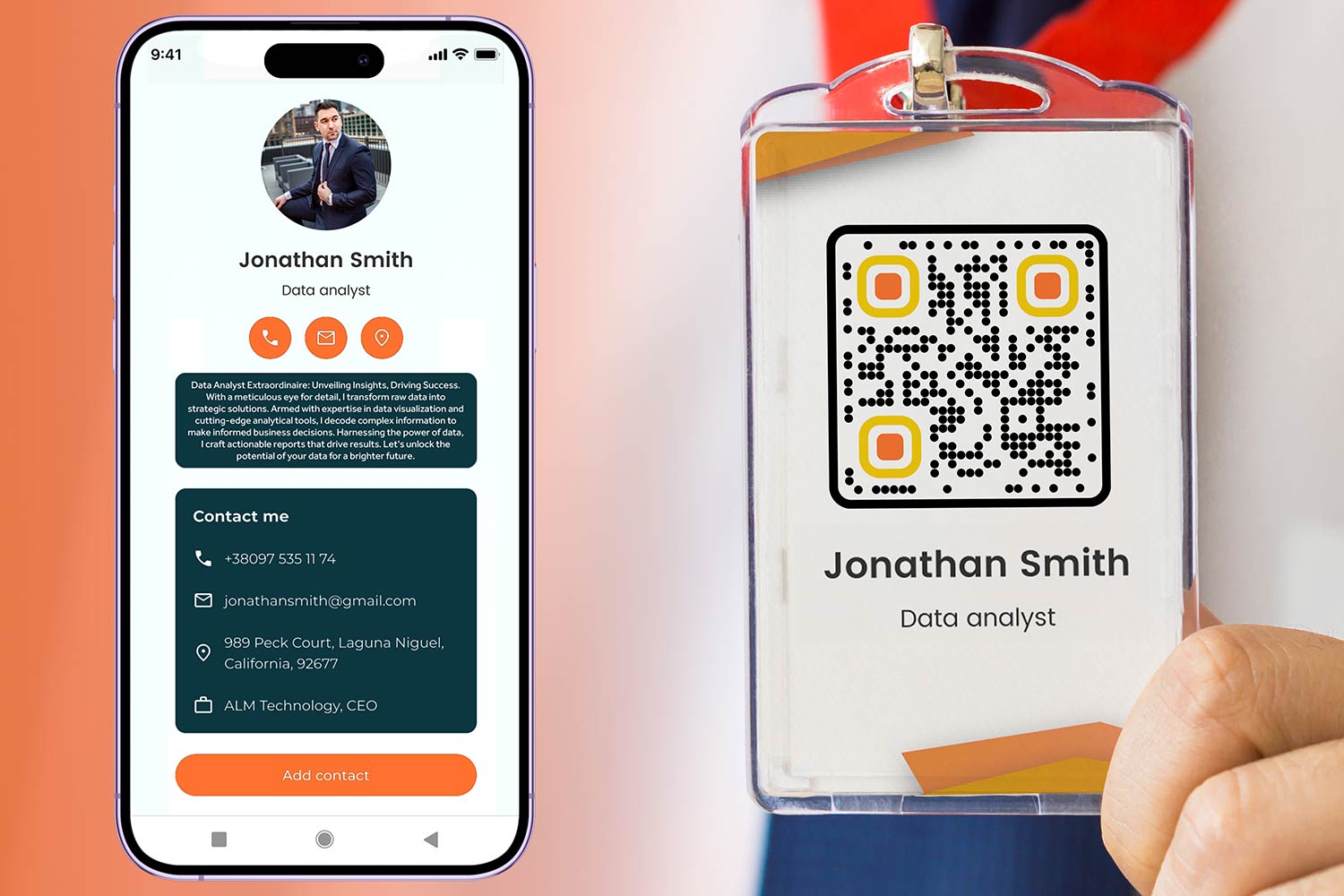
Yes, a QR code can link to contact information. This is commonly achieved by encoding a vCard or meCard format, which stores details like name, phone number, email address, and more. When scanned, the QR code can automatically save the contact information to the user's device or display it for manual saving.
How Does a QR Code Store Contact Information?
A QR code can store contact information by encoding it in a specific format, such as vCard or meCard. These formats allow the QR code to include:
- Name: The full name of the contact.
- Phone Number: One or more phone numbers.
- Email Address: The contact's email address.
- Address: Physical address details.
- Website or Social Media Links: Optional links to online profiles.
What Are the Benefits of Using QR Codes for Contact Information?
Using QR codes for contact information offers several advantages:
- Convenience: Users can quickly save contact details without manual entry.
- Error Reduction: Eliminates the risk of typos when sharing contact info.
- Versatility: Can be used on business cards, websites, or digital platforms.
- Space Efficiency: Stores multiple details in a compact format.
- Cross-Platform Compatibility: Works on most smartphones and devices.
How to Create a QR Code for Contact Information?
Creating a QR code for contact information involves the following steps:
- Choose a QR Code Generator: Select a reliable tool that supports vCard or meCard formats.
- Input Contact Details: Enter the name, phone number, email, and other relevant information.
- Customize the QR Code: Adjust colors, add a logo, or change the design if desired.
- Generate and Test: Create the QR code and test it to ensure it works correctly.
- Share or Print: Use the QR code digitally or print it on physical materials.
What Are the Common Uses of QR Codes for Contact Information?
QR codes for contact information are widely used in various scenarios:
- Business Cards: Replace traditional cards with QR codes for easy sharing.
- Event Badges: Facilitate networking by encoding attendee contact details.
- Email Signatures: Include a QR code for quick access to your contact info.
- Product Packaging: Provide customer support contact details.
- Marketing Materials: Enhance brochures, posters, or flyers with QR codes.
What Are the Limitations of QR Codes for Contact Information?
While QR codes are useful, they have some limitations:
- Device Dependency: Requires a smartphone or QR code scanner to access the information.
- Internet Connection: Some QR codes may require an internet connection to function.
- Data Capacity: Limited space for very detailed contact information.
- Security Risks: Malicious QR codes can redirect to harmful websites.
- User Awareness: Not all users are familiar with how to scan QR codes.
Frequently Asked Questions from Our Community
Can a QR code automatically fill in an email address field?
Yes, a QR code can be designed to auto-populate an email address field. When the QR code is scanned, it can contain a pre-formatted mailto link that opens the user's email client and automatically fills in the recipient's email address. This is particularly useful for simplifying processes like contact forms or email sign-ups, as it reduces manual input and minimizes errors.
How do I create a QR code for an email address?
To create a QR code for an email address, you can use a QR code generator tool. Simply input a mailto link (e.g., mailto:example@example.com) into the generator. The tool will then create a QR code that, when scanned, will prompt the user's device to open their email client with the specified email address pre-filled in the recipient field. Some generators also allow you to add a subject line or body text to the email.
What devices can scan a QR code to auto-populate an email address?
Most modern smartphones and tablets equipped with a camera and a QR code scanning app can scan a QR code to auto-populate an email address. Devices running iOS or Android typically have built-in QR code scanning capabilities through their camera apps. Additionally, many third-party apps are available for download if the device does not natively support QR code scanning.
Are there any limitations to using QR codes for email addresses?
While QR codes are highly convenient, there are some limitations. For instance, the user must have a compatible email client installed on their device. Additionally, if the QR code is not properly formatted or if the scanning app does not recognize the mailto link, the email address may not auto-populate correctly. It's also important to ensure the QR code is clear and easily scannable to avoid errors during the process.
Leave a Reply


Articles of interest