Search Engine Optimization (SEO) is essential for improving a website’s visibility and driving organic traffic. While many SEO strategies require time and resources, there are several free, quick, and easy steps you can take to enhance your site’s performance. From optimizing meta tags and improving page speed to leveraging internal linking and creating high-quality content, small adjustments can yield significant results. This article explores practical, no-cost techniques to boost your SEO efforts, helping you rank higher in search engine results and attract more visitors without breaking the bank or spending countless hours on complex strategies.
What are some free, quick, and easy things to do to improve SEO?
Improving your website's SEO doesn't have to be expensive or time-consuming. There are several free, quick, and easy strategies you can implement to boost your search engine rankings. Below, we’ll explore five actionable steps you can take to enhance your SEO without breaking the bank.
See Also What's a Good Digital Asset Management Software?
What's a Good Digital Asset Management Software?Meta tags, including the title tag and meta description, play a crucial role in SEO. They provide search engines with information about your page's content. Ensure your title tag is concise, includes your primary keyword, and is under 60 characters. Similarly, your meta description should be engaging, include relevant keywords, and be under 160 characters to avoid truncation in search results.
| Element | Best Practices |
|---|---|
| Title Tag | Include primary keyword, keep under 60 characters. |
| Meta Description | Engage users, include keywords, keep under 160 characters. |
2. Improve Page Load Speed
Page load speed is a critical factor for both user experience and SEO. Slow-loading pages can lead to higher bounce rates and lower rankings. Use tools like Google PageSpeed Insights to identify issues and implement fixes such as compressing images, enabling browser caching, and minimizing CSS and JavaScript files.
See Also Simple Video Editing Software for Captions and Basic Edits?
Simple Video Editing Software for Captions and Basic Edits?| Action | Impact |
|---|---|
| Compress Images | Reduces file size, improves load time. |
| Enable Browser Caching | Stores resources locally, speeds up repeat visits. |
3. Use Internal Linking
Internal linking helps search engines understand the structure of your website and the relationship between pages. It also distributes link equity throughout your site. Link to relevant pages using anchor text that includes keywords. This not only improves SEO but also enhances user navigation.
| Benefit | How to Implement |
|---|---|
| Improves Crawlability | Link to important pages using relevant anchor text. |
| Enhances User Experience | Guide users to related content. |
4. Create High-Quality Content
Content is king in SEO. Focus on creating high-quality, original content that provides value to your audience. Use keywords naturally, include headings (H1, , H3), and break up text with bullet points or images. Regularly updating your content can also signal to search engines that your site is active and relevant.
See Also Help! How do I have people opt-it to receive emails, without spamming them?
Help! How do I have people opt-it to receive emails, without spamming them?| Content Strategy | SEO Benefit |
|---|---|
| Use Keywords Naturally | Improves relevance for search queries. |
| Update Content Regularly | Keeps site fresh and engaging. |
While social media signals don’t directly impact rankings, they can drive traffic and increase visibility. Share your content on platforms like Facebook, Twitter, and LinkedIn to reach a broader audience. Encourage followers to share your posts, which can lead to more backlinks and improved SEO over time.
| Platform | SEO Benefit |
|---|---|
| Increases content visibility and traffic. | |
| Encourages quick sharing and engagement. |
How to improve SEO for free?

 How Hard to Break Into Marketing WITHOUT a Degree?
How Hard to Break Into Marketing WITHOUT a Degree?Optimize Your Website's Content
Improving your website's content is one of the most effective ways to boost SEO for free. Start by conducting keyword research to identify terms your audience is searching for. Then, incorporate these keywords naturally into your content, including titles, headings, and meta descriptions. Additionally, ensure your content is high-quality, informative, and engaging to keep visitors on your site longer.
- Use tools like Google Keyword Planner or Ubersuggest to find relevant keywords.
- Write long-form content that thoroughly covers a topic.
- Include internal links to other pages on your site to improve navigation and relevance.
Improve Website Loading Speed
A fast-loading website is crucial for both user experience and SEO. Search engines prioritize websites that load quickly, as slow sites can lead to higher bounce rates. To improve your site's speed, compress images, enable browser caching, and minimize the use of heavy scripts or plugins.
See Also Taking on Social Media and Digital Marketing
Taking on Social Media and Digital Marketing- Use tools like Google PageSpeed Insights to identify performance issues.
- Optimize images using tools like TinyPNG or Compressor.io.
- Consider using a Content Delivery Network (CDN) to distribute your site's load.
Leverage On-Page SEO Techniques
On-page SEO involves optimizing individual pages to rank higher and attract more traffic. This includes using proper HTML tags, such as H1 for main headings and /H3 for subheadings. Additionally, ensure your URLs are short, descriptive, and include relevant keywords. Don’t forget to add alt text to images for better accessibility and search engine understanding.
- Use meta descriptions to summarize page content and include keywords.
- Create a sitemap to help search engines crawl your site more effectively.
- Ensure your site is mobile-friendly to cater to a growing number of mobile users.
Build High-Quality Backlinks
Backlinks from reputable websites are a strong signal to search engines that your content is valuable. Focus on creating shareable content that others will want to link to. You can also reach out to industry blogs or websites to request backlinks, or engage in guest blogging to build relationships and earn links naturally.
- Use tools like Ahrefs or Moz to analyze your backlink profile.
- Create infographics or case studies that others may reference.
- Participate in online forums or communities to share your expertise and gain visibility.
While social media signals don’t directly impact SEO, they can drive traffic to your site and increase brand visibility. Share your content on platforms like Facebook, Twitter, and LinkedIn to reach a wider audience. Encourage followers to share your posts, which can lead to more backlinks and improved rankings.
- Post regularly and engage with your audience to build a loyal following.
- Use hashtags strategically to increase the reach of your posts.
- Include links to your website in your social media profiles and posts.
How can I get SEO results fast?

Optimize Your Website for Keywords
To achieve fast SEO results, start by optimizing your website for relevant keywords. This involves:
- Conducting thorough keyword research to identify high-traffic, low-competition keywords.
- Incorporating these keywords naturally into your title tags, meta descriptions, and headers.
- Ensuring your content is high-quality and provides value to your audience.
Improve Website Loading Speed
Website speed is a critical factor for SEO rankings. To improve loading times:
- Compress images and use next-gen formats like WebP.
- Minify CSS, JavaScript, and HTML files.
- Use a Content Delivery Network (CDN) to distribute your content globally.
Build High-Quality Backlinks
Backlinks are essential for SEO success. To build them quickly:
- Reach out to industry influencers and request guest posting opportunities.
- Create shareable content like infographics or in-depth guides.
- Leverage broken link building by finding and replacing broken links on relevant sites.
Focus on Mobile Optimization
With the majority of users browsing on mobile devices, mobile optimization is crucial:
- Ensure your website is responsive and adapts to different screen sizes.
- Use accelerated mobile pages (AMP) to improve loading times on mobile.
- Test your site’s mobile usability using tools like Google’s Mobile-Friendly Test.
Leverage Local SEO Strategies
For businesses targeting local audiences, local SEO can yield quick results:
- Claim and optimize your Google My Business profile.
- Encourage satisfied customers to leave positive reviews.
- Use local keywords in your content and meta tags.
How can I improve my SEO basics?

Understand and Implement Keyword Research
Keyword research is the foundation of any successful SEO strategy. Start by identifying the terms and phrases your target audience is searching for. Use tools like Google Keyword Planner, Ahrefs, or SEMrush to find relevant keywords with high search volume and low competition. Once you have a list of keywords, incorporate them naturally into your content, including titles, headings, meta descriptions, and throughout the body text.
- Use tools like Google Keyword Planner to identify high-volume keywords.
- Analyze competitors to find gaps in their keyword strategies.
- Focus on long-tail keywords for better targeting and less competition.
Optimize On-Page SEO Elements
On-page SEO involves optimizing individual pages to rank higher and earn more relevant traffic. Key elements include title tags, meta descriptions, headers, and URL structure. Ensure your title tags are concise and include primary keywords. Meta descriptions should be compelling and include keywords to improve click-through rates. Use header tags (H1, , H3) to structure your content and make it easier for search engines to understand.
- Write unique and descriptive title tags for each page.
- Create engaging meta descriptions to improve CTR.
- Use header tags to organize content and include keywords.
Create High-Quality, Relevant Content
Content is king in SEO. Focus on creating high-quality, relevant, and valuable content that addresses the needs and questions of your audience. Regularly update your content to keep it fresh and accurate. Use a mix of formats like blogs, videos, infographics, and podcasts to engage users and improve dwell time, which can positively impact your rankings.
- Produce original and informative content.
- Update existing content to keep it relevant and accurate.
- Use various content formats to engage different audience segments.
Improve Website Speed and Mobile-Friendliness
Website speed and mobile-friendliness are critical ranking factors. Use tools like Google PageSpeed Insights to analyze and improve your site's loading time. Optimize images, enable browser caching, and minimize CSS and JavaScript files. Ensure your website is responsive and provides a seamless experience across all devices, as mobile traffic continues to grow.
- Use Google PageSpeed Insights to identify and fix speed issues.
- Optimize images and enable browser caching.
- Ensure your site is mobile-friendly and responsive.
Build Quality Backlinks
Backlinks from reputable websites signal to search engines that your content is valuable and trustworthy. Focus on acquiring high-quality backlinks through guest blogging, partnerships, and creating shareable content. Avoid spammy link-building practices, as they can harm your rankings. Regularly monitor your backlink profile using tools like Ahrefs or Moz to identify and disavow toxic links.
- Acquire backlinks from authoritative and relevant websites.
- Create shareable content to attract natural backlinks.
- Regularly audit your backlink profile to remove or disavow toxic links.
Which is the best free SEO tool for beginners?
What is the Best Free SEO Tool for Beginners?
For beginners, Google Search Console is widely regarded as one of the best free SEO tools available. It provides essential insights into website performance, indexing status, and search traffic. Additionally, it helps identify and fix technical SEO issues, making it an invaluable resource for those new to SEO.
Why is Google Search Console Ideal for Beginners?
Google Search Console is beginner-friendly for several reasons:
- Free Access: It is completely free to use, making it accessible to anyone starting their SEO journey.
- Direct Data from Google: Since it is a Google product, the data provided is accurate and reliable.
- User-Friendly Interface: The tool is designed with simplicity in mind, making it easy for beginners to navigate and understand.
What Features Does Google Search Console Offer?
Google Search Console offers a variety of features that are particularly useful for beginners:
- Performance Reports: Track how your website performs in search results, including clicks, impressions, and average position.
- Index Coverage: Identify pages that are indexed by Google and fix any indexing errors.
- Mobile Usability: Check if your website is mobile-friendly and resolve any issues affecting mobile users.
How Can Beginners Use Google Search Console Effectively?
To make the most of Google Search Console, beginners should focus on the following steps:
- Verify Your Website: Add and verify your website to start receiving data.
- Monitor Performance: Regularly check the performance reports to understand how your site is performing in search results.
- Fix Errors: Address any indexing or mobile usability issues highlighted by the tool.
Are There Other Free SEO Tools for Beginners?
While Google Search Console is highly recommended, there are other free tools beginners can explore:
- Ubersuggest: Provides keyword research, site audit, and competitor analysis features.
- AnswerThePublic: Helps identify content ideas based on user queries.
- Yoast SEO (Free Version): A WordPress plugin that assists with on-page SEO optimization.
Frequently Asked Questions from Our Community
What are some free ways to improve SEO quickly?
Improving your website's SEO doesn't have to be expensive or time-consuming. Start by optimizing your meta titles and meta descriptions to include relevant keywords. Ensure your content is high-quality and provides value to your audience. Additionally, use internal linking to connect related pages on your site, which helps search engines understand your content better.
How can I improve my website's loading speed for better SEO?
Website loading speed is a critical factor for SEO. Compress and optimize your images using tools like ImageOptim or TinyPNG. Minimize the use of heavy scripts and enable browser caching to reduce load times. Additionally, consider using a Content Delivery Network (CDN) to distribute your content faster to users worldwide.
What role do keywords play in improving SEO for free?
Keywords are essential for SEO as they help search engines understand the relevance of your content. Conduct keyword research using free tools like Google Keyword Planner or Ubersuggest to identify terms your audience is searching for. Incorporate these keywords naturally into your headings, content, and alt text for images to improve your rankings.
How can I use backlinks to enhance my SEO without spending money?
Building backlinks is a powerful way to boost your SEO. Start by creating high-quality content that others want to link to. Reach out to bloggers or websites in your niche and suggest collaborations or guest posts. Additionally, submit your site to free directories and participate in online forums or communities to generate organic backlinks.
Leave a Reply

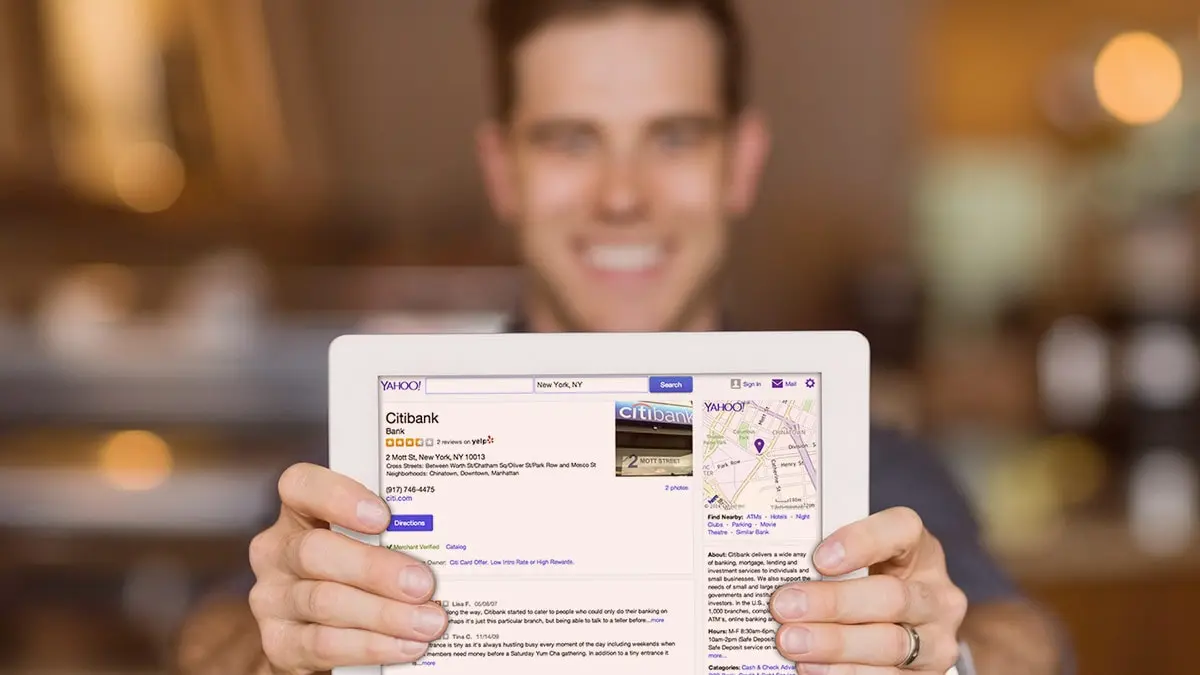

Articles of interest